I am completely redoing my terrain for my volcano map to use all the cool doodads from the UTM. So I worked out the "cave" portion of it today and want some feedback. This terrain has to be playable so I have to leave it roofless for now, maybe sometime I will get translucent rocks or something, but for now I am just trying to IMPLY a cave through the atmosphere I made. The bad MSPaint image is the concept of the map for you so you can see where the cave fits in to everything. Then there are 2 images taken with zoom and then 2 images at in-game settings.
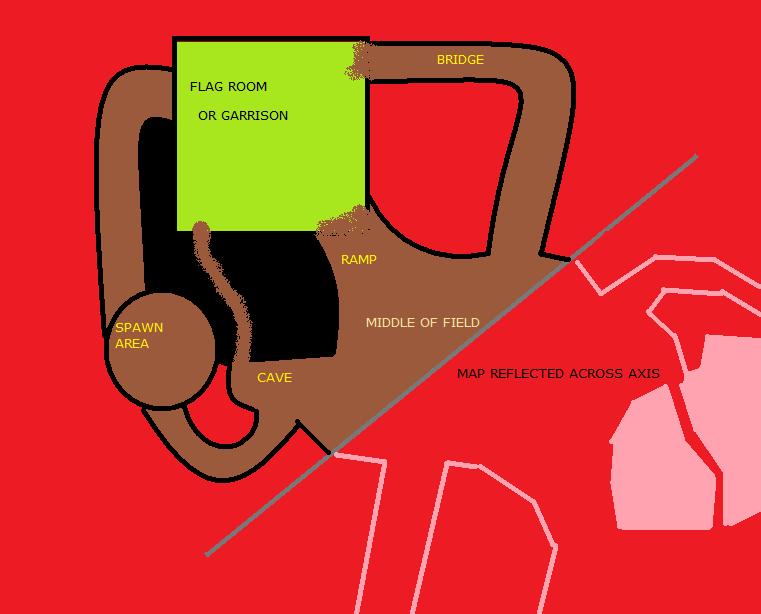
Oh yeah and if you can suggest some models to replace the red waterfalls, they look kinda bad.
Oh yeah and if you can suggest some models to replace the red waterfalls, they look kinda bad.















