- Joined
- Jun 28, 2007
- Messages
- 1,424
Icons To Icons: How to turn your Warcraft III icons into icons for Windows and Linux
To do this you will need:
- Gimp (and all of the stuff it wants you to have).
- TheProphet Blp converter
Get that up and running and...
- Convert Your .blp icon file to .tga
- Open the converted file in the gimp
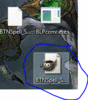
- Then... Save it as a .ico file
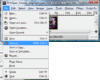
Now Getting it on the folder (Windows OS)
- Right click on the folder that you want to add it to.
- Select Properties>Customize>
- Click on change icon...
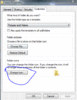
- Hit Browse...

- Find your icon and press OK.
- Tada, its on the folder!
If you don't see the icon at first, try restarting your computer.
Last edited by a moderator:















