- Joined
- Dec 21, 2010
- Messages
- 541

Created by Venger07
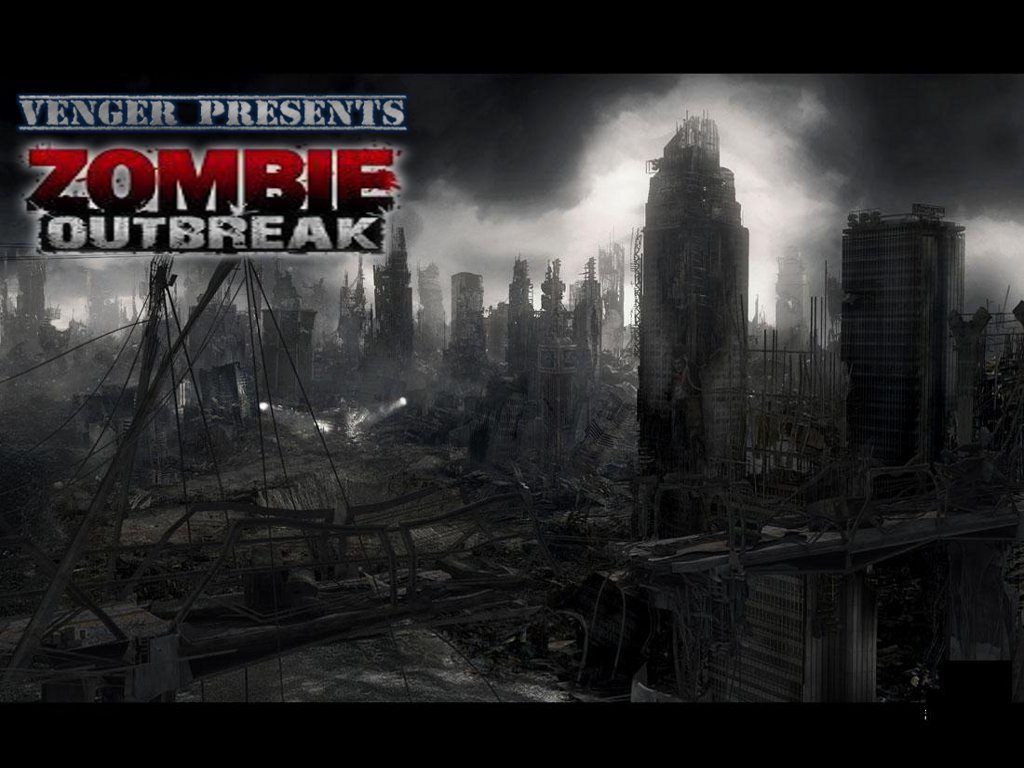

Zombie Outbreak is a survival game which players need to cooperate in able to accomplish their given missions and tasks. Loots such as bullets, Medik Kit, stimulant, etc. can be found in some barrels and crates.
[EDIT:] I added the custom DNC for the next update and it looks great!!
Map Statistics
Size: 192x224
Max Players: 7
Teams: 2
Team 1: Survivors (Player 1-6)
Team 2: Zombie (Player 7)

/////////////////////////////////////////////////////////////////////////
Normal Zombie - a common zombie that spreads virus
Fast Zombie - a common zombie but runs faster than normal
Villager Zombie - a slow zombie but has greater HP
Mutated Zombie - a zombie that mutates if hp is less than 40% which has great movement speed but lesser HP (Kill it before it mutate)
Digger - a highly intelligent zombie which uses it's large sharp claws to dig underground and suprisingly come out in front of you without knowing. (Pending: Ability)
Licker - a zombie that uses it's long tongue to grab and hold it's target. (Pending: Ability)
Abomination - A large experimental zombie that uses a large kitchen knife to kill its enemy and explodes when his life is less than 15% damaging all nearby units. (no exception) (Kill it before it explode)
Tyrant - A zombie which is the largest among them, it may be slow in moving but bullets will not kill him that easily. It can charge in straight ahead stomping any units on it's path. (Pending: Ability)
/////////////////////////////////////////////////////////////////////////


Specialist - is equipped by assault rifle which deals powerful damage on a single target.
Weapon Type: Assault Rifle
Cooldown: 4 seconds
Damage: 350 (Single Target)
Special Ability: Scope Mode - Increases damage but unable to move
Basic Items: 10 Batteries
Medic - uses a shotgun and good for killing a group of zombies.
Weapon Type: Shotgun
Cooldown: 1.2 seconds
Damage: 80 - 120 (300 AoE)
Special Ability: Sprint Mode - Increases speed but unable to attack
Basic Items: 10 Medik Kits
Assault - uses a semi-automatic rifle to damage enemies in line.
Weapon Type: M16
Cooldown: 0.25 milliseconds
Damage: 40 - 70 (175 AoE upto 600 range)
Special Ability: HE Grenades - Throws a high explosive grenade.
Basic Items: 10 Ammunitions

Use arrow keys to move your soldier from one point to another.

[Q] - Shoot - damages enemies in front.
[W] - Reload - reloads your ammunition
[E] - Interact - Interacts with barels, crates, levers, doors, and switches.
[R] - Radar - detects zombies nearby - Requires: Radar
[F] - Loot - Loots a closest item.
[D] - Bag - Gives additional 6 slots - Requires : Backpack
[A] - Flash Light - helps you see further in the dark
*Note:Flash light runs out of energy when switched on. Energy can be restored by using batteries (Energy refers to mana)
You must loot equipments such as Radar, GPS, and Backpacks in order to have their functions..

















Models:
- WILL THE ALMIGHTY
- Kofi_Banan
- Deolrin
- Illidan(Evil)X
- Fingolfin
- epsilon
- Felipe Gormadoc
- Blood Raven (for the HD toilet paper!)
- WhiteDeath
- Geries
- Teaspoon
- Reronage (City Pack)
- JB_McKnight
- Scythy Dervish
- Dioris
- Paladon
- DangerB0y
- rulerofiron99
- Daenar7
- Halo
- HappyTauren
- Anvil
CLICK THIS TO PLAY BETA! >>>>>http://www.hiveworkshop.com/forums/pastebin.php?id=ejen5d
Changelog v1.1c beta
•Added ability Change Target
•Added custom DNC
•Bullets can now only be used by sentry guns and has 50 charges
•Removed reload ability because of the Auto-reloading system.
•Fixed the sliding animation thingy
•You can now access the laboratory in survival mode.
•You can now press other abilities when you are aiming except for radar, grenade and gps.
•Aiming is disabled for medic while in sprint mode.
•Added a floating txt which indicates the player's color above their character
•Added a delay for the auto-reload to be more realistic
•Ammo clips gives specific bullets for specific character.
-Assault: 30 bullets
-Medic: 12 bullets
-Specialist: 5 bullets
-Mech: 1 bullet
Find more here: Map Description - Templates
Last edited:









