- Joined
- Aug 12, 2009
- Messages
- 134
New Trees in World Editor
Tutorial by: Tails 96
This tutorial will teach you how to create trees using different textures.
Don't worry, this is a very easy tutorial. The only thing you need is the Wc3 World Editor.
Step One
After opening WE and starting a new map, go to the Object Editor.Then, click on the Destructibles.

Now, after opening the Trees/Destructibles folder on the Object Editor's left side, select a tree's name. For example, the Ashenvale Tree Wall. In the Art category search for the "Replaceable Texture File" field and double click on it.
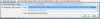
Step Two
After doing all of those extremely hard things , choose for example the "Summer Tree Wall <Base>,......." option (for Ashenvale trees, the "Ashenvale Tree Wall <Base>....." is default, but we want to create something new). You've just changed the tree's texture.
, choose for example the "Summer Tree Wall <Base>,......." option (for Ashenvale trees, the "Ashenvale Tree Wall <Base>....." is default, but we want to create something new). You've just changed the tree's texture.
Step Three
Now click OK, and place some Ashenvale Tree Wall doodads.

WOW! New trees!
Notes

It wasn't so hard, hm?
Thanks for reading. I hope it will be useful.
Tutorial by: Tails 96
This tutorial will teach you how to create trees using different textures.
Don't worry, this is a very easy tutorial. The only thing you need is the Wc3 World Editor.
Step One
After opening WE and starting a new map, go to the Object Editor.Then, click on the Destructibles.
Now, after opening the Trees/Destructibles folder on the Object Editor's left side, select a tree's name. For example, the Ashenvale Tree Wall. In the Art category search for the "Replaceable Texture File" field and double click on it.
Step Two
After doing all of those extremely hard things
 , choose for example the "Summer Tree Wall <Base>,......." option (for Ashenvale trees, the "Ashenvale Tree Wall <Base>....." is default, but we want to create something new). You've just changed the tree's texture.
, choose for example the "Summer Tree Wall <Base>,......." option (for Ashenvale trees, the "Ashenvale Tree Wall <Base>....." is default, but we want to create something new). You've just changed the tree's texture.Step Three
Now click OK, and place some Ashenvale Tree Wall doodads.

WOW! New trees!
Notes
- This way you can also apply imported textures.
- This isn't usable only for trees (also bridges, Cliff/Terrain doodads,...)
- For trees, use only tree textures. An example:

- Here is applied the Underground Tree Wall texture file. This thing is notable also for the other mushroom-tree textures and the cliff textures.
- This way you can replace also a Tree Bridge's texture file. Ex.:

It wasn't so hard, hm?
Thanks for reading. I hope it will be useful.
Attachments
Last edited by a moderator:












