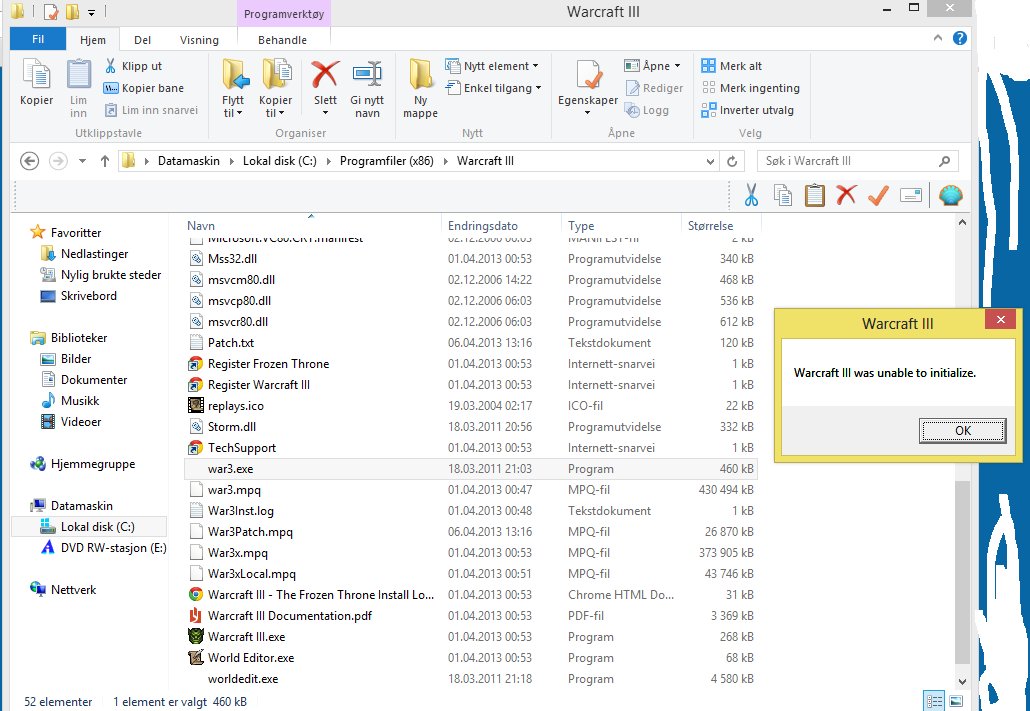- Joined
- Mar 30, 2013
- Messages
- 664
Im making a map and iv'e created some units to follow the players hero.
When im about to test it, it just commes up errors all the time.
Like this.
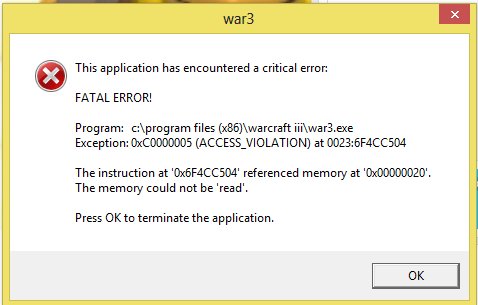
So do anyone knows what this shit is?
Im getting quiet pissed of due that this is showing every time.
Here is the simple trigger...
When im about to test it, it just commes up errors all the time.
Like this.
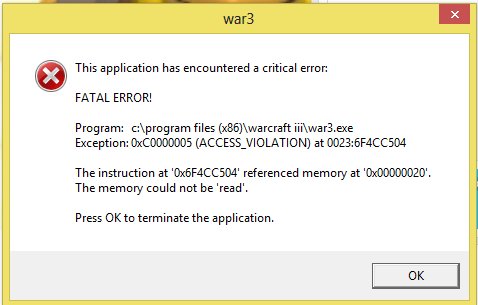
So do anyone knows what this shit is?
Im getting quiet pissed of due that this is showing every time.
Here is the simple trigger...
-
 Oda officer 1
Oda officer 1
-

 Events
Events
-


 Time - Elapsed game time is 5.00 seconds
Time - Elapsed game time is 5.00 seconds
-
-

 Conditions
Conditions
-

 Actions
Actions
-


 Unit - Order Spearman 0113 <gen> to Follow Oda Army Officer 0004 <gen>
Unit - Order Spearman 0113 <gen> to Follow Oda Army Officer 0004 <gen>
-


 Unit - Order Spearman 0109 <gen> to Follow Oda Army Officer 0004 <gen>
Unit - Order Spearman 0109 <gen> to Follow Oda Army Officer 0004 <gen>
-


 Unit - Order Spearman 0115 <gen> to Follow Oda Army Officer 0004 <gen>
Unit - Order Spearman 0115 <gen> to Follow Oda Army Officer 0004 <gen>
-


 Unit - Order Spearman 0103 <gen> to Follow Oda Army Officer 0004 <gen>
Unit - Order Spearman 0103 <gen> to Follow Oda Army Officer 0004 <gen>
-


 Unit - Order Spearman 0104 <gen> to Follow Oda Army Officer 0004 <gen>
Unit - Order Spearman 0104 <gen> to Follow Oda Army Officer 0004 <gen>
-


 Unit - Order Spearman 0110 <gen> to Follow Oda Army Officer 0004 <gen>
Unit - Order Spearman 0110 <gen> to Follow Oda Army Officer 0004 <gen>
-


 Unit - Order Spearman 0100 <gen> to Follow Oda Army Officer 0004 <gen>
Unit - Order Spearman 0100 <gen> to Follow Oda Army Officer 0004 <gen>
-


 Unit - Order Spearman 0105 <gen> to Follow Oda Army Officer 0004 <gen>
Unit - Order Spearman 0105 <gen> to Follow Oda Army Officer 0004 <gen>
-


 Unit - Order Spearman 0108 <gen> to Follow Oda Army Officer 0004 <gen>
Unit - Order Spearman 0108 <gen> to Follow Oda Army Officer 0004 <gen>
-


 Unit - Order Spearman 0101 <gen> to Follow Oda Army Officer 0004 <gen>
Unit - Order Spearman 0101 <gen> to Follow Oda Army Officer 0004 <gen>
-


 Unit - Order Spearman 0106 <gen> to Follow Oda Army Officer 0004 <gen>
Unit - Order Spearman 0106 <gen> to Follow Oda Army Officer 0004 <gen>
-


 Unit - Order Spearman 0107 <gen> to Follow Oda Army Officer 0004 <gen>
Unit - Order Spearman 0107 <gen> to Follow Oda Army Officer 0004 <gen>
-


 Unit - Order Spearman 0102 <gen> to Follow Oda Army Officer 0004 <gen>
Unit - Order Spearman 0102 <gen> to Follow Oda Army Officer 0004 <gen>
-


 Unit - Order Spearman 0111 <gen> to Follow Oda Army Officer 0004 <gen>
Unit - Order Spearman 0111 <gen> to Follow Oda Army Officer 0004 <gen>
-


 Unit - Order Spearman 0112 <gen> to Follow Oda Army Officer 0004 <gen>
Unit - Order Spearman 0112 <gen> to Follow Oda Army Officer 0004 <gen>
-


 Unit - Order Spearman 0116 <gen> to Follow Oda Army Officer 0004 <gen>
Unit - Order Spearman 0116 <gen> to Follow Oda Army Officer 0004 <gen>
-


 Unit - Order Spearman 0117 <gen> to Follow Oda Army Officer 0004 <gen>
Unit - Order Spearman 0117 <gen> to Follow Oda Army Officer 0004 <gen>
-


 Unit - Order Spearman 0118 <gen> to Follow Oda Army Officer 0004 <gen>
Unit - Order Spearman 0118 <gen> to Follow Oda Army Officer 0004 <gen>
-
-