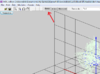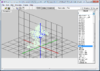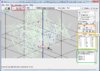- Joined
- Jun 17, 2007
- Messages
- 3,835
Before my old computer crashed, I could use the Vertex Modifier to bind vertices to two seperate bones. I most commonly used this on elbows and knees of my old models, to smooth the joints out during movement.
Unfortunately, I've lost the ability to use Vertex Modifier, and don't have any programs or tools I can use to bind vertices the way I used to. If anyone has noticed, I've been adding in two elbow/knee joints with Milkshape in an attempt to mimic that effect, though I'd rather not have to.
Are there any other simple programs I can use for this?
Unfortunately, I've lost the ability to use Vertex Modifier, and don't have any programs or tools I can use to bind vertices the way I used to. If anyone has noticed, I've been adding in two elbow/knee joints with Milkshape in an attempt to mimic that effect, though I'd rather not have to.
Are there any other simple programs I can use for this?