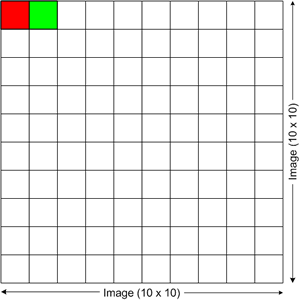- Joined
- Aug 11, 2009
- Messages
- 1,606
Hey guys!
I am making a random terrain trigger...until now here is what i have done
The problem is...that the same random position is picked again and again and i end up having just half of my map terrained.Is there any way to check the picked point and choose a different one each time?
+Rep for the one who solves my problem.
Thanks!
I am making a random terrain trigger...until now here is what i have done
-
 Create Terrain
Create Terrain
-

 Events
Events
-


 Map initialization
Map initialization
-
-

 Conditions
Conditions
-

 Actions
Actions
-


 Set Random_Terrain[1] = Lordaeron Summer - Dirt
Set Random_Terrain[1] = Lordaeron Summer - Dirt
-


 Set Random_Terrain[2] = Lordaeron Summer - Rough Dirt
Set Random_Terrain[2] = Lordaeron Summer - Rough Dirt
-


 Set Random_Terrain[3] = Lordaeron Summer - Grassy Dirt
Set Random_Terrain[3] = Lordaeron Summer - Grassy Dirt
-


 Set Random_Terrain[4] = Lordaeron Summer - Rock
Set Random_Terrain[4] = Lordaeron Summer - Rock
-


 Set Random_Terrain[5] = Lordaeron Summer - Grass
Set Random_Terrain[5] = Lordaeron Summer - Grass
-


 Set Random_Terrain[6] = Lordaeron Summer - Dark Grass
Set Random_Terrain[6] = Lordaeron Summer - Dark Grass
-


 Set Random_Terrain[7] = Lordaeron Fall - Dirt
Set Random_Terrain[7] = Lordaeron Fall - Dirt
-


 Set Random_Terrain[8] = Lordaeron Fall - Rough Dirt
Set Random_Terrain[8] = Lordaeron Fall - Rough Dirt
-


 Set Random_Terrain[9] = Lordaeron Fall - Grassy Dirt
Set Random_Terrain[9] = Lordaeron Fall - Grassy Dirt
-


 Set Random_Terrain[10] = Lordaeron Fall - Rock
Set Random_Terrain[10] = Lordaeron Fall - Rock
-


 Set Random_Terrain[11] = Lordaeron Fall - Grass
Set Random_Terrain[11] = Lordaeron Fall - Grass
-


 Set Random_Terrain[12] = Lordaeron Fall - Dark Grass
Set Random_Terrain[12] = Lordaeron Fall - Dark Grass
-


 Set Random_Terrain[13] = Lordaeron Winter - Dirt
Set Random_Terrain[13] = Lordaeron Winter - Dirt
-


 Set Random_Terrain[14] = Lordaeron Winter - Rough Dirt
Set Random_Terrain[14] = Lordaeron Winter - Rough Dirt
-


 Set Random_Terrain[15] = Lordaeron Winter - Grassy Snow
Set Random_Terrain[15] = Lordaeron Winter - Grassy Snow
-


 Set Random_Terrain[16] = Lordaeron Winter - Rock
Set Random_Terrain[16] = Lordaeron Winter - Rock
-


 Set Random_Terrain[17] = Lordaeron Winter - Grass
Set Random_Terrain[17] = Lordaeron Winter - Grass
-


 Set Random_Terrain[18] = Lordaeron Winter - Snow
Set Random_Terrain[18] = Lordaeron Winter - Snow
-


 Set Random_Terrain[19] = Barrens - Dirt
Set Random_Terrain[19] = Barrens - Dirt
-


 Set Random_Terrain[20] = Barrens - Rough Dirt
Set Random_Terrain[20] = Barrens - Rough Dirt
-


 Set Random_Terrain[21] = Barrens - Pebbles
Set Random_Terrain[21] = Barrens - Pebbles
-


 Set Random_Terrain[22] = Barrens - Grassy Dirt
Set Random_Terrain[22] = Barrens - Grassy Dirt
-


 Set Random_Terrain[23] = Barrens - Desert
Set Random_Terrain[23] = Barrens - Desert
-


 Set Random_Terrain[24] = Barrens - Dark Desert
Set Random_Terrain[24] = Barrens - Dark Desert
-


 Set Random_Terrain[25] = Barrens - Rock
Set Random_Terrain[25] = Barrens - Rock
-


 Set Random_Terrain[26] = Barrens - Grass
Set Random_Terrain[26] = Barrens - Grass
-


 Set Random_Terrain[27] = Ashenvale - Dirt
Set Random_Terrain[27] = Ashenvale - Dirt
-


 Set Random_Terrain[28] = Ashenvale - Rough Dirt
Set Random_Terrain[28] = Ashenvale - Rough Dirt
-


 Set Random_Terrain[29] = Ashenvale - Grass
Set Random_Terrain[29] = Ashenvale - Grass
-


 Set Random_Terrain[30] = Ashenvale - Rock
Set Random_Terrain[30] = Ashenvale - Rock
-


 Set Random_Terrain[31] = Ashenvale - Lumpy Grass
Set Random_Terrain[31] = Ashenvale - Lumpy Grass
-


 Set Random_Terrain[32] = Ashenvale - Vines
Set Random_Terrain[32] = Ashenvale - Vines
-


 Set Random_Terrain[33] = Ashenvale - Grassy Dirt
Set Random_Terrain[33] = Ashenvale - Grassy Dirt
-


 Set Random_Terrain[34] = Ashenvale - Leaves
Set Random_Terrain[34] = Ashenvale - Leaves
-


 Set Random_Terrain[35] = Felwood - Dirt
Set Random_Terrain[35] = Felwood - Dirt
-


 Set Random_Terrain[36] = Felwood - Rough Dirt
Set Random_Terrain[36] = Felwood - Rough Dirt
-


 Set Random_Terrain[37] = Felwood - Poison
Set Random_Terrain[37] = Felwood - Poison
-


 Set Random_Terrain[38] = Felwood - Rock
Set Random_Terrain[38] = Felwood - Rock
-


 Set Random_Terrain[38] = Felwood - Vines
Set Random_Terrain[38] = Felwood - Vines
-


 Set Random_Terrain[39] = Felwood - Grass
Set Random_Terrain[39] = Felwood - Grass
-


 Set Random_Terrain[40] = Felwood - Leaves
Set Random_Terrain[40] = Felwood - Leaves
-


 Set Random_Terrain[41] = Northrend - Dirt
Set Random_Terrain[41] = Northrend - Dirt
-


 Set Random_Terrain[42] = Northrend - Dark Dirt
Set Random_Terrain[42] = Northrend - Dark Dirt
-


 Set Random_Terrain[43] = Northrend - Rock
Set Random_Terrain[43] = Northrend - Rock
-


 Set Random_Terrain[44] = Northrend - Grass
Set Random_Terrain[44] = Northrend - Grass
-


 Set Random_Terrain[45] = Northrend - Ice
Set Random_Terrain[45] = Northrend - Ice
-


 Set Random_Terrain[46] = Northrend - Snow
Set Random_Terrain[46] = Northrend - Snow
-


 Set Random_Terrain[47] = Northrend - Rocky Snow
Set Random_Terrain[47] = Northrend - Rocky Snow
-


 Set Random_Terrain[48] = Cityscape - Dirt
Set Random_Terrain[48] = Cityscape - Dirt
-


 Set Random_Terrain[49] = Cityscape - Rough Dirt
Set Random_Terrain[49] = Cityscape - Rough Dirt
-


 Set Random_Terrain[50] = Cityscape - Black Marble
Set Random_Terrain[50] = Cityscape - Black Marble
-


 Set Random_Terrain[51] = Cityscape - Brick
Set Random_Terrain[51] = Cityscape - Brick
-


 Set Random_Terrain[52] = Cityscape - Square Tiles
Set Random_Terrain[52] = Cityscape - Square Tiles
-


 Set Random_Terrain[53] = Cityscape - Round Tiles
Set Random_Terrain[53] = Cityscape - Round Tiles
-


 Set Random_Terrain[54] = Cityscape - Grass
Set Random_Terrain[54] = Cityscape - Grass
-


 Set Random_Terrain[55] = Cityscape - Grass Trim
Set Random_Terrain[55] = Cityscape - Grass Trim
-


 Set Random_Terrain[56] = Cityscape - White Marble
Set Random_Terrain[56] = Cityscape - White Marble
-


 Set Random_Terrain[57] = Village - Dirt
Set Random_Terrain[57] = Village - Dirt
-


 Set Random_Terrain[58] = Village - Rough Dirt
Set Random_Terrain[58] = Village - Rough Dirt
-


 Set Random_Terrain[59] = Village - Crops
Set Random_Terrain[59] = Village - Crops
-


 Set Random_Terrain[60] = Village - Cobble Path
Set Random_Terrain[60] = Village - Cobble Path
-


 Set Random_Terrain[61] = Village - Stone Path
Set Random_Terrain[61] = Village - Stone Path
-


 Set Random_Terrain[62] = Village - Short Grass
Set Random_Terrain[62] = Village - Short Grass
-


 Set Random_Terrain[63] = Village Fall - Rocks
Set Random_Terrain[63] = Village Fall - Rocks
-


 Set Random_Terrain[64] = Village Fall - Thick Grass
Set Random_Terrain[64] = Village Fall - Thick Grass
-


 Set Random_Terrain[65] = Dalaran - Dirt
Set Random_Terrain[65] = Dalaran - Dirt
-


 Set Random_Terrain[66] = Dalaran - Rough Dirt
Set Random_Terrain[66] = Dalaran - Rough Dirt
-


 Set Random_Terrain[67] = Dalaran - Black Marble
Set Random_Terrain[67] = Dalaran - Black Marble
-


 Set Random_Terrain[68] = Dalaran - Brick Tiles
Set Random_Terrain[68] = Dalaran - Brick Tiles
-


 Set Random_Terrain[69] = Dalaran - Square Tiles
Set Random_Terrain[69] = Dalaran - Square Tiles
-


 Set Random_Terrain[70] = Dalaran - Round Tiles
Set Random_Terrain[70] = Dalaran - Round Tiles
-


 Set Random_Terrain[71] = Dalaran - Grass
Set Random_Terrain[71] = Dalaran - Grass
-


 Set Random_Terrain[72] = Dalaran - Trim Grass
Set Random_Terrain[72] = Dalaran - Trim Grass
-


 Set Random_Terrain[73] = Dalaran - White Marble
Set Random_Terrain[73] = Dalaran - White Marble
-


 Set Random_Terrain[74] = Dungeon - Dirt
Set Random_Terrain[74] = Dungeon - Dirt
-


 Set Random_Terrain[75] = Dungeon - Brick
Set Random_Terrain[75] = Dungeon - Brick
-


 Set Random_Terrain[76] = Dungeon - Red Stones
Set Random_Terrain[76] = Dungeon - Red Stones
-


 Set Random_Terrain[77] = Dungeon - Lava Cracks
Set Random_Terrain[77] = Dungeon - Lava Cracks
-


 Set Random_Terrain[78] = Dungeon - Lava
Set Random_Terrain[78] = Dungeon - Lava
-


 Set Random_Terrain[79] = Dungeon - Dark Rocks
Set Random_Terrain[79] = Dungeon - Dark Rocks
-


 Set Random_Terrain[80] = Dungeon - Grey Stones
Set Random_Terrain[80] = Dungeon - Grey Stones
-


 Set Random_Terrain[81] = Dungeon - Square Tiles
Set Random_Terrain[81] = Dungeon - Square Tiles
-


 Set Random_Terrain[82] = Underground - Dirt
Set Random_Terrain[82] = Underground - Dirt
-


 Set Random_Terrain[83] = Underground - Brick
Set Random_Terrain[83] = Underground - Brick
-


 Set Random_Terrain[84] = Underground - Red Stones
Set Random_Terrain[84] = Underground - Red Stones
-


 Set Random_Terrain[85] = Underground - Lava Cracks
Set Random_Terrain[85] = Underground - Lava Cracks
-


 Set Random_Terrain[86] = Underground - Lava
Set Random_Terrain[86] = Underground - Lava
-


 Set Random_Terrain[87] = Underground - Dark Rocks
Set Random_Terrain[87] = Underground - Dark Rocks
-


 Set Random_Terrain[88] = Underground - Grey Stones
Set Random_Terrain[88] = Underground - Grey Stones
-


 Set Random_Terrain[89] = Underground - Square Tiles
Set Random_Terrain[89] = Underground - Square Tiles
-


 Set Random_Terrain[90] = Sunken Ruins - Dirt
Set Random_Terrain[90] = Sunken Ruins - Dirt
-


 Set Random_Terrain[91] = Sunken Ruins - Rough Dirt
Set Random_Terrain[91] = Sunken Ruins - Rough Dirt
-


 Set Random_Terrain[92] = Sunken Ruins - Grassy Dirt
Set Random_Terrain[92] = Sunken Ruins - Grassy Dirt
-


 Set Random_Terrain[93] = Sunken Ruins - Small Bricks
Set Random_Terrain[93] = Sunken Ruins - Small Bricks
-


 Set Random_Terrain[94] = Sunken Ruins - Sand
Set Random_Terrain[94] = Sunken Ruins - Sand
-


 Set Random_Terrain[95] = Sunken Ruins - Large Bricks
Set Random_Terrain[95] = Sunken Ruins - Large Bricks
-


 Set Random_Terrain[96] = Sunken Ruins - Round Tiles
Set Random_Terrain[96] = Sunken Ruins - Round Tiles
-


 Set Random_Terrain[97] = Sunken Ruins - Grass
Set Random_Terrain[97] = Sunken Ruins - Grass
-


 Set Random_Terrain[98] = Sunken Ruins - Dark Grass
Set Random_Terrain[98] = Sunken Ruins - Dark Grass
-


 Set Random_Terrain[99] = Icecrown Glacier - Dirt
Set Random_Terrain[99] = Icecrown Glacier - Dirt
-


 Set Random_Terrain[100] = Icecrown Glacier - Rough Dirt
Set Random_Terrain[100] = Icecrown Glacier - Rough Dirt
-


 Set Random_Terrain[101] = Icecrown Glacier - Dark Ice
Set Random_Terrain[101] = Icecrown Glacier - Dark Ice
-


 Set Random_Terrain[102] = Icecrown Glacier - Black Bricks
Set Random_Terrain[102] = Icecrown Glacier - Black Bricks
-


 Set Random_Terrain[103] = Icecrown Glacier - Rune Bricks
Set Random_Terrain[103] = Icecrown Glacier - Rune Bricks
-


 Set Random_Terrain[104] = Icecrown Glacier - Tiled Bricks
Set Random_Terrain[104] = Icecrown Glacier - Tiled Bricks
-


 Set Random_Terrain[105] = Icecrown Glacier - Ice
Set Random_Terrain[105] = Icecrown Glacier - Ice
-


 Set Random_Terrain[106] = Icecrown Glacier - Black Squares
Set Random_Terrain[106] = Icecrown Glacier - Black Squares
-


 Set Random_Terrain[107] = Icecrown Glacier - Snow
Set Random_Terrain[107] = Icecrown Glacier - Snow
-


 Set Random_Terrain[108] = Outland - Dirt
Set Random_Terrain[108] = Outland - Dirt
-


 Set Random_Terrain[109] = Outland - Light Dirt
Set Random_Terrain[109] = Outland - Light Dirt
-


 Set Random_Terrain[110] = Outland - Rough Dirt
Set Random_Terrain[110] = Outland - Rough Dirt
-


 Set Random_Terrain[111] = Outland - Cracked Dirt
Set Random_Terrain[111] = Outland - Cracked Dirt
-


 Set Random_Terrain[112] = Outland - Flat Stones
Set Random_Terrain[112] = Outland - Flat Stones
-


 Set Random_Terrain[113] = Outland - Rock
Set Random_Terrain[113] = Outland - Rock
-


 Set Random_Terrain[114] = Outland - Light Flat Stones
Set Random_Terrain[114] = Outland - Light Flat Stones
-


 Set Random_Terrain[115] = Outland - Abyss
Set Random_Terrain[115] = Outland - Abyss
-


 Set Random_Terrain[116] = Black Citadel - Dirt
Set Random_Terrain[116] = Black Citadel - Dirt
-


 Set Random_Terrain[117] = Black Citadel - Light Dirt
Set Random_Terrain[117] = Black Citadel - Light Dirt
-


 Set Random_Terrain[118] = Black Citadel - Rough Dirt
Set Random_Terrain[118] = Black Citadel - Rough Dirt
-


 Set Random_Terrain[119] = Black Citadel - Flat Stones
Set Random_Terrain[119] = Black Citadel - Flat Stones
-


 Set Random_Terrain[120] = Black Citadel - Small Bricks
Set Random_Terrain[120] = Black Citadel - Small Bricks
-


 Set Random_Terrain[121] = Black Citadel - Large Bricks
Set Random_Terrain[121] = Black Citadel - Large Bricks
-


 Set Random_Terrain[122] = Black Citadel - Square Tiles
Set Random_Terrain[122] = Black Citadel - Square Tiles
-


 Set Random_Terrain[123] = Black Citadel - Dark Tiles
Set Random_Terrain[123] = Black Citadel - Dark Tiles
-


 Set Random_Terrain[124] = Dalaran Ruins - Dirt
Set Random_Terrain[124] = Dalaran Ruins - Dirt
-


 Set Random_Terrain[125] = Dalaran Ruins - Rough Dirt
Set Random_Terrain[125] = Dalaran Ruins - Rough Dirt
-


 Set Random_Terrain[126] = Dalaran Ruins - Black Marble
Set Random_Terrain[126] = Dalaran Ruins - Black Marble
-


 Set Random_Terrain[127] = Dalaran Ruins - Brick Tiles
Set Random_Terrain[127] = Dalaran Ruins - Brick Tiles
-


 Set Random_Terrain[128] = Dalaran Ruins - Square Tiles
Set Random_Terrain[128] = Dalaran Ruins - Square Tiles
-


 Set Random_Terrain[129] = Dalaran Ruins - Round Tiles
Set Random_Terrain[129] = Dalaran Ruins - Round Tiles
-


 Set Random_Terrain[130] = Dalaran Ruins - Grass
Set Random_Terrain[130] = Dalaran Ruins - Grass
-


 Set Random_Terrain[131] = Dalaran Ruins - Trim Grass
Set Random_Terrain[131] = Dalaran Ruins - Trim Grass
-


 Set Random_Terrain[132] = Dalaran Ruins - White Marble
Set Random_Terrain[132] = Dalaran Ruins - White Marble
-


 For each (Integer A) from 1 to 256, do (Actions)
For each (Integer A) from 1 to 256, do (Actions)
-



 Loop - Actions
Loop - Actions
-




 Set Random_Position = (Random point in (Entire map))
Set Random_Position = (Random point in (Entire map))
-




 Environment - Change terrain type at Random_Position to Random_Terrain[(Random integer number between 1 and 132)] using variation -1 in an area of size (Random integer number between 1 and 4) and shape Circle
Environment - Change terrain type at Random_Position to Random_Terrain[(Random integer number between 1 and 132)] using variation -1 in an area of size (Random integer number between 1 and 4) and shape Circle
-




 Custom script: call RemoveLocation (udg_Random_Position)
Custom script: call RemoveLocation (udg_Random_Position)
-
-
-


 For each (Integer A) from 1 to 128, do (Actions)
For each (Integer A) from 1 to 128, do (Actions)
-



 Loop - Actions
Loop - Actions
-




 Set Random_Position = (Random point in (Entire map))
Set Random_Position = (Random point in (Entire map))
-




 Environment - Change terrain type at Random_Position to Random_Terrain[(Random integer number between 1 and 132)] using variation -1 in an area of size (Random integer number between 1 and 2) and shape Circle
Environment - Change terrain type at Random_Position to Random_Terrain[(Random integer number between 1 and 132)] using variation -1 in an area of size (Random integer number between 1 and 2) and shape Circle
-




 Custom script: call RemoveLocation (udg_Random_Position)
Custom script: call RemoveLocation (udg_Random_Position)
-
-
-


 For each (Integer A) from 1 to 64, do (Actions)
For each (Integer A) from 1 to 64, do (Actions)
-



 Loop - Actions
Loop - Actions
-




 Set Random_Position = (Random point in (Entire map))
Set Random_Position = (Random point in (Entire map))
-




 Environment - Change terrain type at Random_Position to Random_Terrain[(Random integer number between 1 and 132)] using variation -1 in an area of size (Random integer number between 1 and 10) and shape Circle
Environment - Change terrain type at Random_Position to Random_Terrain[(Random integer number between 1 and 132)] using variation -1 in an area of size (Random integer number between 1 and 10) and shape Circle
-




 Custom script: call RemoveLocation (udg_Random_Position)
Custom script: call RemoveLocation (udg_Random_Position)
-
-
-


 For each (Integer A) from 1 to 32, do (Actions)
For each (Integer A) from 1 to 32, do (Actions)
-



 Loop - Actions
Loop - Actions
-




 Set Random_Position = (Random point in (Entire map))
Set Random_Position = (Random point in (Entire map))
-




 Environment - Change terrain type at Random_Position to Random_Terrain[(Random integer number between 1 and 132)] using variation -1 in an area of size (Random integer number between 1 and 3) and shape Square
Environment - Change terrain type at Random_Position to Random_Terrain[(Random integer number between 1 and 132)] using variation -1 in an area of size (Random integer number between 1 and 3) and shape Square
-




 Custom script: call RemoveLocation (udg_Random_Position)
Custom script: call RemoveLocation (udg_Random_Position)
-
-
-
-
+Rep for the one who solves my problem.
Thanks!