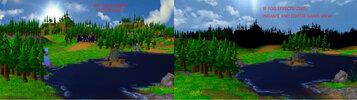Other than the screen on the left. It is small window, I want to preview a reforged model in its attack animation and possible change the angle of view but the screen is too small and you cannot preview a model well. Also if stretching the UI it stretches the whole preview in a way nothing is seen well. I try to preview without any background, if the unit could show animation in editor when placed on the map that would also help but maybe the editor cant do that.
-
🏆 Texturing Contest #33 is OPEN! Contestants must re-texture a SD unit model found in-game (Warcraft 3 Classic), recreating the unit into a peaceful NPC version. 🔗Click here to enter!
-
🏆 Hive's 6th HD Modeling Contest: Mechanical is now open! Design and model a mechanical creature, mechanized animal, a futuristic robotic being, or anything else your imagination can tinker with! 📅 Submissions close on June 30, 2024. Don't miss this opportunity to let your creativity shine! Enter now and show us your mechanical masterpiece! 🔗 Click here to enter!