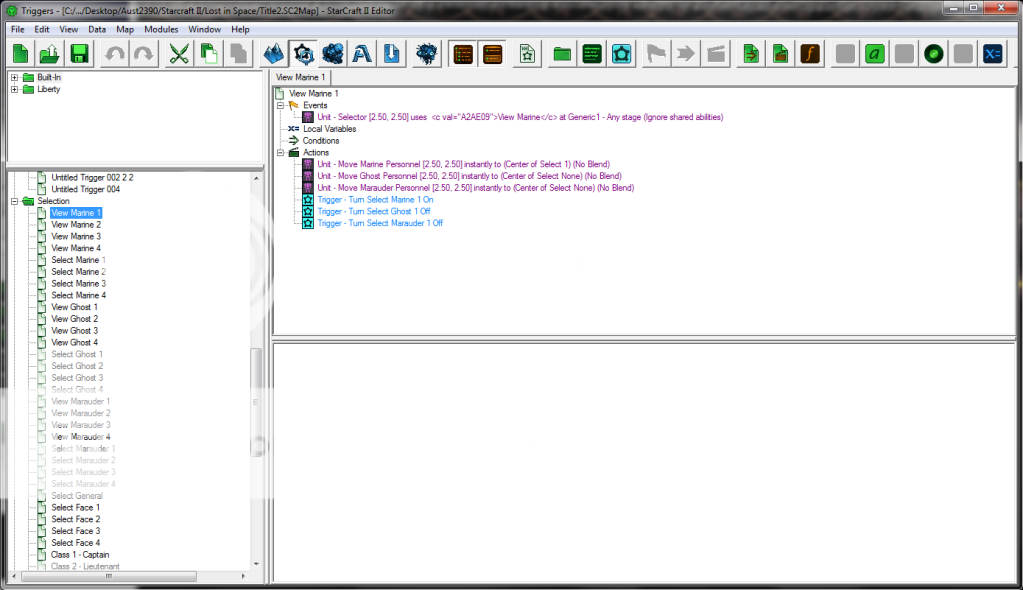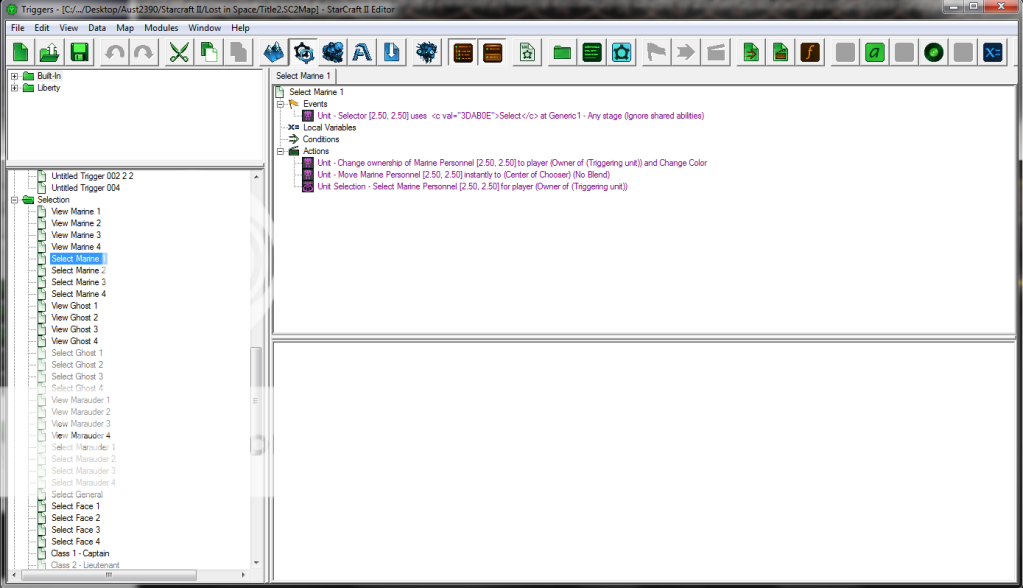- Joined
- Jul 10, 2010
- Messages
- 124
I am trying to make a simple hero selection with dialog using an action definition. Here I set up a dialog action definition thread which triggers
for any player who presses the hero selection key (F6 for testing)
It makes the dialog and 6 hero buttons. I want this thread to then wait
until one of the 6 buttons is pressed. Can I do this in the same action
thread without using globals? I don't know how to keep track of the buttons
or wait until one of them is pressed.
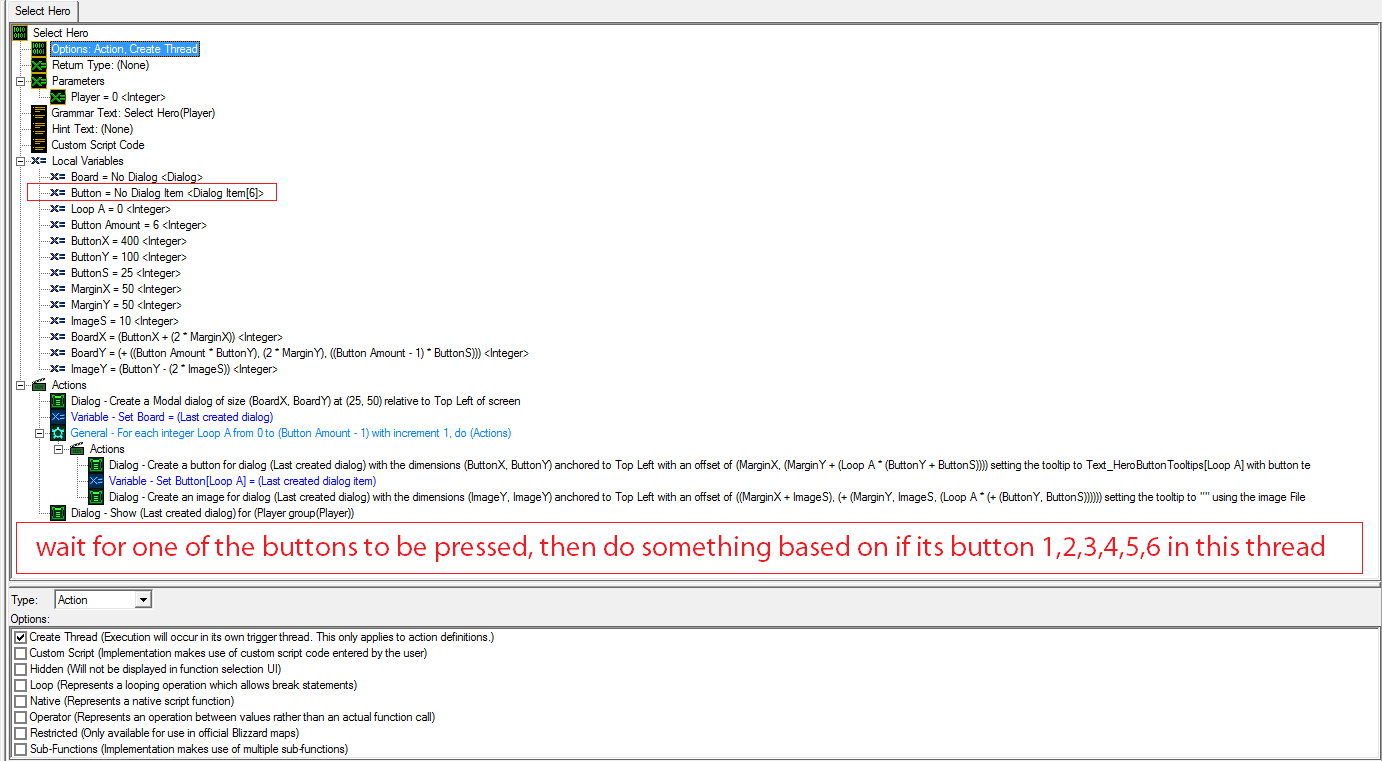
for any player who presses the hero selection key (F6 for testing)
It makes the dialog and 6 hero buttons. I want this thread to then wait
until one of the 6 buttons is pressed. Can I do this in the same action
thread without using globals? I don't know how to keep track of the buttons
or wait until one of them is pressed.