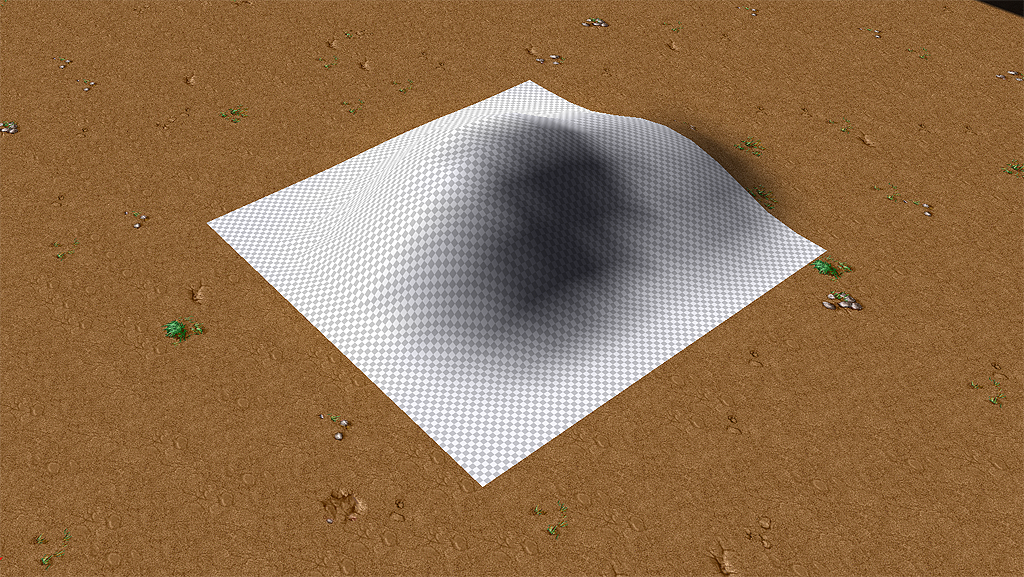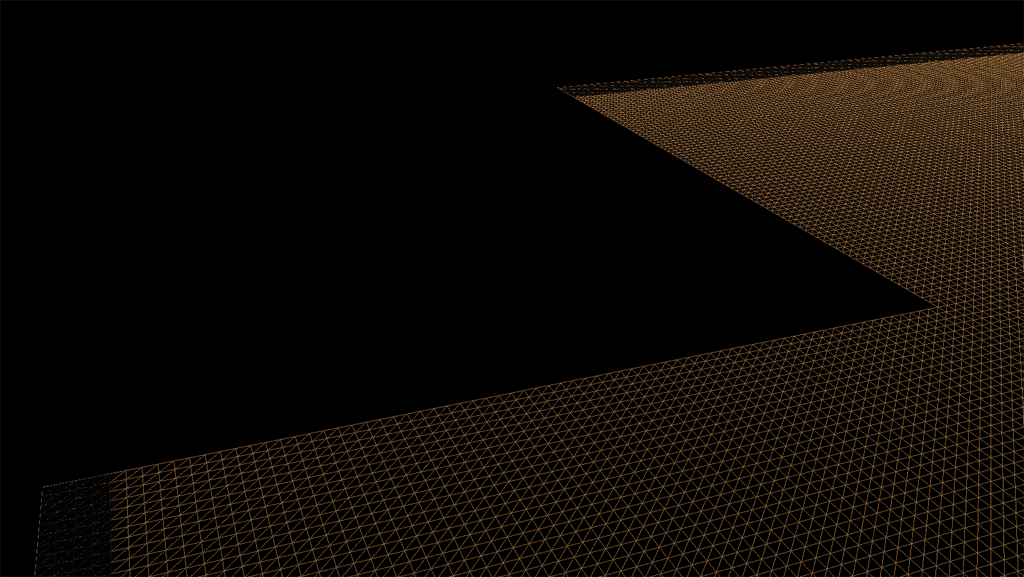- Joined
- Oct 30, 2004
- Messages
- 338
i noticed yesterday that the Rough Wall also clips out when its on the edge of your screen, perhaps it has something to do with the fact that i angled it to use it as a pallisade?
The entire modular manor has small extents, it can't be fixed. The issue happens when you scale models up too high.i noticed yesterday that the Rough Wall also clips out when its on the edge of your screen, perhaps it has something to do with the fact that i angled it to use it as a pallisade?
I'm aware of this issue. Blend looks crap however and adding layers is pretty bad performance wise, normally you would fix this by editing the mip map but I don't know if that is even possible with blp.Tal , you forgot to add "blend" material layer to your dead trees , they look invisible when they are far from the camera. :<
Latest Version contains traces of work in progress files. Texture Pack "Ruins", Modular Shire and Modular Kingdom are referenced
but they are not included in the latest version.
Yeah, feel free to post your creations here ! I can pin them to the sample screenshots in the OP too shall you desire.Can terrains of your work with the models be posted here?
I'll try do something with them.Ohh and can you please animate the crage fir trees with the windyish movement that you did with the glade, please I would be really happy if you did?
Lol yeah, removed. So is the mention about the asset list, I never managed to finish it (due to the sheer amount of stuff really) and the test maps offer enough of a documentation I guess.I believe this piece of texts deserves a removal (it may confuse people who haven't followed the thread)

Yeah, feel free to post your creations here ! I can pin them to the sample screenshots in the OP too shall you desire.
Also, they liked my last commission for the job application I mentioned before and I was asked to make one more, so I may be inactive for a couple more days again.
Cheers !
I'm just curious what tilesets (custom or otherwise) would you recommend to use with your doodads?
any progress on larger cliff rocks to make mountains?

May I ask where you got that Statue model in Pio Enath picture? and also those skeleton with shields and swords?