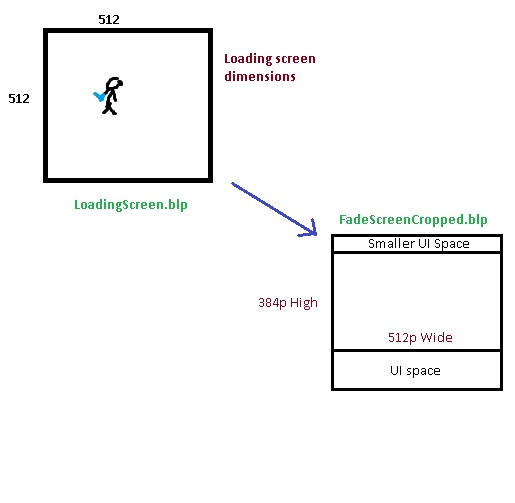- Joined
- Dec 11, 2014
- Messages
- 2,004
What I want to achieve is when I see the "PRESS ANY KEY TO CONTINUE" The Loading screen still remain, and after a few seconds it goes black.
So, I used a Reskin for Generic Loading Screen, and a Fade on map start and then changing it to black fade. Though, My "Fade" seems a bit resized compared to Loading Screen, and a Bit Bluer.
Here's a portion of System just in case:
So, I used a Reskin for Generic Loading Screen, and a Fade on map start and then changing it to black fade. Though, My "Fade" seems a bit resized compared to Loading Screen, and a Bit Bluer.
Here's a portion of System just in case:
-
 Initialization
Initialization
-

 Events
Events
-


 Map initialization
Map initialization
-
-

 Conditions
Conditions
-

 Actions
Actions
-


 Set DH = Demon Hunter 0000 <gen>
Set DH = Demon Hunter 0000 <gen>
-


 Environment - Set sky to war3mapImported\MoonySky.mdx
Environment - Set sky to war3mapImported\MoonySky.mdx
-


 Custom script: call Initializer()
Custom script: call Initializer()
-
-
JASS:
function Act1F1 takes nothing returns nothing
call CinematicFade(bj_CINEFADETYPE_FADEIN, 2, "ReplaceableTextures\\CameraMasks\\Black_mask.blp", 100, 100, 100, 0)
call CameraSetupApplyForceDuration(gg_cam_Cam_1, true, 0)
call CameraSetupApplyForceDuration(gg_cam_Cam_2, true, 4)
call Wait(4)
endfunction
function EndFade takes nothing returns nothing
call CinematicFade(bj_CINEFADETYPE_FADEIN, 0, "Ls.tga", 100, 100, 100, 0)
if (bj_cineFadeContinueTimer != null) then
call DestroyTimer(bj_cineFadeContinueTimer)
endif
if (bj_cineFadeFinishTimer != null) then
call DestroyTimer(bj_cineFadeFinishTimer)
endif
call SetCineFilterTexture("Ls.tga")
call SetCineFilterBlendMode(BLEND_MODE_BLEND)
call SetCineFilterTexMapFlags(TEXMAP_FLAG_NONE)
call SetCineFilterStartUV(0, 0, 1, 1)
call SetCineFilterEndUV(0, 0, 1, 1)
call SetCineFilterStartColor(255, 255, 255, 255)
call SetCineFilterEndColor(0, 0, 0, 255)
call SetCineFilterDuration(2)
call DisplayCineFilter(true)
call Wait(2)
endfunction
function Initializer takes nothing returns nothing
local timer t = CreateTimer()
call StopMusic(false)
call ClearMapMusic()
call StopMusic(false)
call PlayMusic(gg_snd_Nightsong)
if (not bj_cineModeAlreadyIn) then
set bj_cineModeAlreadyIn = true
set bj_cineModePriorSpeed = GetGameSpeed()
set bj_cineModePriorFogSetting = IsFogEnabled()
set bj_cineModePriorMaskSetting = IsFogMaskEnabled()
set bj_cineModePriorDawnDusk = bj_useDawnDuskSounds
set bj_cineModeSavedSeed = GetRandomInt(0, 1000000)
endif
if (IsPlayerInForce(GetLocalPlayer(), bj_FORCE_ALL_PLAYERS)) then
call ClearTextMessages()
call ShowInterface(false, 0)
call EnableUserControl(false)
call EnableOcclusion(false)
call VolumeGroupSetVolume(SOUND_VOLUMEGROUP_UNITMOVEMENT, bj_CINEMODE_VOLUME_UNITMOVEMENT)
call VolumeGroupSetVolume(SOUND_VOLUMEGROUP_UNITSOUNDS, bj_CINEMODE_VOLUME_UNITSOUNDS)
call VolumeGroupSetVolume(SOUND_VOLUMEGROUP_COMBAT, bj_CINEMODE_VOLUME_COMBAT)
call VolumeGroupSetVolume(SOUND_VOLUMEGROUP_SPELLS, bj_CINEMODE_VOLUME_SPELLS)
call VolumeGroupSetVolume(SOUND_VOLUMEGROUP_UI, bj_CINEMODE_VOLUME_UI)
call VolumeGroupSetVolume(SOUND_VOLUMEGROUP_MUSIC, bj_CINEMODE_VOLUME_MUSIC)
call VolumeGroupSetVolume(SOUND_VOLUMEGROUP_AMBIENTSOUNDS, bj_CINEMODE_VOLUME_AMBIENTSOUNDS)
call VolumeGroupSetVolume(SOUND_VOLUMEGROUP_FIRE, bj_CINEMODE_VOLUME_FIRE)
endif
call SetGameSpeed(bj_CINEMODE_GAMESPEED)
call SetMapFlag(MAP_LOCK_SPEED, true)
call FogMaskEnable(false)
call FogEnable(false)
call EnableWorldFogBoundary(false)
set bj_useDawnDuskSounds = false
call SetRandomSeed(0)
call UnitAddAbility(udg_DH, 'Arav')
call CinematicFade(bj_CINEFADETYPE_FADEOUT, 0, "Ls.tga", 100, 100, 100, 0)
call TimerStart(t, 2, false, function EndFade)
endfunction
JASS:
function CinematicFade takes integer fadetype, real duration, string tex, real red, real green, real blue, real trans returns nothing
if (fadetype == bj_CINEFADETYPE_FADEOUT) then
// Fade out to the requested color.
set udg_IsInFade = true
if (bj_cineFadeContinueTimer != null) then
call DestroyTimer(bj_cineFadeContinueTimer)
endif
if (bj_cineFadeFinishTimer != null) then
call DestroyTimer(bj_cineFadeFinishTimer)
endif
call EnableUserUI(false)
call SetCineFilterTexture(tex)
call SetCineFilterBlendMode(BLEND_MODE_BLEND)
call SetCineFilterTexMapFlags(TEXMAP_FLAG_NONE)
call SetCineFilterStartUV(0, 0, 1, 1)
call SetCineFilterEndUV(0, 0, 1, 1)
call SetCineFilterStartColor(PercentTo255(red), PercentTo255(green), PercentTo255(blue), PercentTo255(100-100))
call SetCineFilterEndColor(PercentTo255(red), PercentTo255(green), PercentTo255(blue), PercentTo255(100-trans))
call SetCineFilterDuration(duration)
call DisplayCineFilter(true)
elseif (fadetype == bj_CINEFADETYPE_FADEIN) then
set udg_IsInFade = false
if (bj_cineFadeContinueTimer != null) then
call DestroyTimer(bj_cineFadeContinueTimer)
endif
if (bj_cineFadeFinishTimer != null) then
call DestroyTimer(bj_cineFadeFinishTimer)
endif
call EnableUserUI(false)
call SetCineFilterTexture(tex)
call SetCineFilterBlendMode(BLEND_MODE_BLEND)
call SetCineFilterTexMapFlags(TEXMAP_FLAG_NONE)
call SetCineFilterStartUV(0, 0, 1, 1)
call SetCineFilterEndUV(0, 0, 1, 1)
call SetCineFilterStartColor(PercentTo255(red), PercentTo255(green), PercentTo255(blue), PercentTo255(100-100))
call SetCineFilterEndColor(PercentTo255(red), PercentTo255(green), PercentTo255(blue), PercentTo255(100-trans))
call SetCineFilterDuration(duration)
call DisplayCineFilter(true)
if duration > 0 then
set bj_cineFadeFinishTimer = CreateTimer()
call TimerStart(bj_cineFadeFinishTimer, duration, false, function FinishCinematicFadeBJ)
else
call DestroyTimer(bj_cineFadeFinishTimer)
set bj_cineFadeFinishTimer = null
call DisplayCineFilter(false)
call EnableUserUI(true)
endif
elseif (fadetype == bj_CINEFADETYPE_FADEOUTIN) then
// Fade out to the requested color, and then fade back in from it.
if (duration > 0) then
if (bj_cineFadeContinueTimer != null) then
call DestroyTimer(bj_cineFadeContinueTimer)
endif
if (bj_cineFadeFinishTimer != null) then
call DestroyTimer(bj_cineFadeFinishTimer)
endif
set udg_IsInFade = false
call EnableUserUI(false)
call SetCineFilterTexture(tex)
call SetCineFilterBlendMode(BLEND_MODE_BLEND)
call SetCineFilterTexMapFlags(TEXMAP_FLAG_NONE)
call SetCineFilterStartUV(0, 0, 1, 1)
call SetCineFilterEndUV(0, 0, 1, 1)
call SetCineFilterStartColor(PercentTo255(red), PercentTo255(green), PercentTo255(blue), PercentTo255(100-100))
call SetCineFilterEndColor(PercentTo255(red), PercentTo255(green), PercentTo255(blue), PercentTo255(100-trans))
call SetCineFilterDuration(duration)
call DisplayCineFilter(true)
set bj_cineFadeContinueRed = red
set bj_cineFadeContinueGreen = green
set bj_cineFadeContinueBlue = blue
set bj_cineFadeContinueTrans = trans
set bj_cineFadeContinueDuration = duration
set bj_cineFadeContinueTex = tex
set bj_cineFadeContinueTimer = CreateTimer()
call TimerStart(bj_cineFadeContinueTimer, duration, false, function ContinueCinematicFadeBJ)
set bj_cineFadeFinishTimer = CreateTimer()
call TimerStart(bj_cineFadeFinishTimer, duration, false, function FinishCinematicFadeBJ)
endif
else
endif
endfunction
JASS:
function WaitEx takes nothing returns nothing
set udg_Func_Num = udg_Func_Num + 1
call ExecuteFunc("Act" + I2S(udg_Act_Num) + "F" + I2S(udg_Func_Num))
endfunction
function Wait takes real sec returns nothing
local timer t = CreateTimer()
call TimerStart(t, sec, false, function WaitEx)
set t = null
endfunction