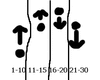Well, I can't really write a tutorial, but here are some great tips & tricks:
-In every frame, if something has not moved, that is usually bad.
-When making things float or suspend in air, make a keyframe to move that unit to where you want it to be, and then make a keyframe 5 frames later making the unit inch up ever so slightly. This will create an "ease" effect where it looks much smoother as opposed to stiff. Alternatively, if you want something to fall, make it move slow at first, then make it move fast.
Example: For my goblin rocket riders, their stand animation lasted between frames 1-60. 1-10 made the unit float up. 11-15 made the unit go up a slight bit more. Then I reversed the animation (explained below) across 16-30. I repeated the process, only going down for 31-60.
-Reverse animation: Makes a lot of animations turn out smoother and less rigid.
-Use copy and paste frames. I use these so much I assigned them hotkeys!
-Never use too few bones. If you think you might need it, put it there. If you didn't need it, that's much better than running Zero Joints, animating your model, THEN realizing you needed it.
-Practice! There is no better way to learn animating than to practice.
I think those are the best tips, I understand the second one was difficult to understand, it was difficult to explain. I might post pictures in a little bit.
--donut3.5--