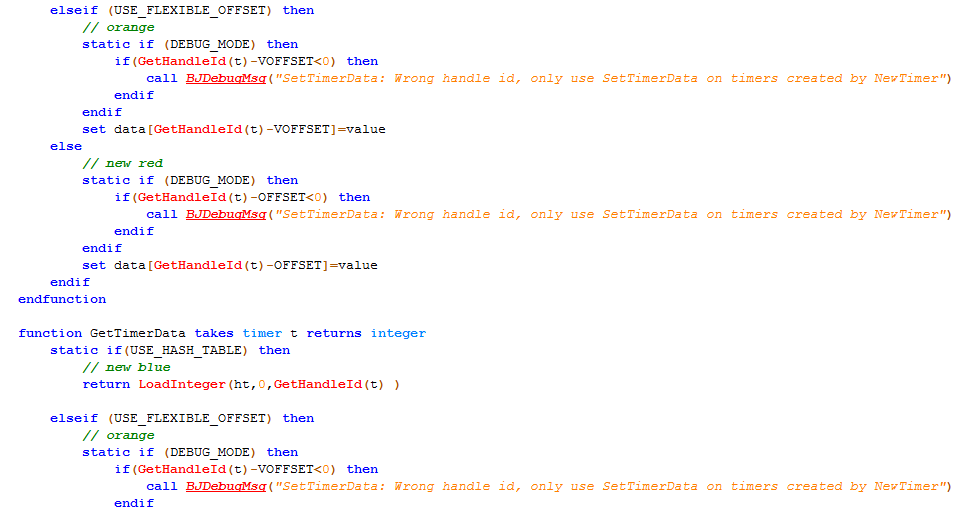This is a issue I've had with backstab and other similar triggers before in the past. I just played around with the numbers before until it worked but I didn;t really understand them.
So I have a conditions which are real comparisons.
I check whether it is greater than X_angle but less than Y_angle
What I don't get is when its around the 0 degrees/ 360 degrees.
Say I compared an angle which is less than X+90 and greater than X-90.
If X was in the 300s. Angle 350 would be less than X+90 but angle 10 would not be.
Can someone please explain to me how angles work in WE and if a real comparison is the correct thing to do.
Currently I am doing a homing missile trigger. It checks whether the unit is on the left or right of the missile and will change the angle to face it, taking the shortest turn (I don't want to make the unit have an order with a low turn rate).
So I have a conditions which are real comparisons.
I check whether it is greater than X_angle but less than Y_angle
What I don't get is when its around the 0 degrees/ 360 degrees.
Say I compared an angle which is less than X+90 and greater than X-90.
If X was in the 300s. Angle 350 would be less than X+90 but angle 10 would not be.
Can someone please explain to me how angles work in WE and if a real comparison is the correct thing to do.
Currently I am doing a homing missile trigger. It checks whether the unit is on the left or right of the missile and will change the angle to face it, taking the shortest turn (I don't want to make the unit have an order with a low turn rate).