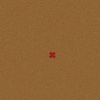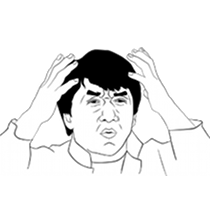Moderator
M
Moderator
12th Dec 2015
IcemanBo: Too long as NeedsFix. Rejected.
12:28, 17th Jul 2012
Magtheridon96: I see what you did there.
The dummy unit method is still not a good idea. :/
Timers bro, timers. <;
IcemanBo: Too long as NeedsFix. Rejected.
12:28, 17th Jul 2012
Magtheridon96: I see what you did there.
The dummy unit method is still not a good idea. :/
Timers bro, timers. <;


 Approved
Approved