- Joined
- Feb 27, 2007
- Messages
- 2,074
Another Tutorial on
Maze Making
Maze Making
1) Terrain types and use.
Some terrain types are thinner, some are thicker.

Thinner terrain types are harder to work with, thicker ones are easier; let's say we want a thicker one.
Look at this picture as an example:

The grass is thick up and down, but diagonally, it's thin. The marble is thick up and down, but CAN'T go corner-wise. Rock tiles are always thin.
Now look at this example:

By using marble the tile is thick diagonally, unlike most others.
Before you decide which to use, consider this: WHY does the type of terrain kill you when you step on it?? In most mazes, grass is the tile that kills. WHY??? Grass in real life can be stepped on!!
Either make a storyline for it (The sorcerer put a curse on all the grass!) or make it a tile like lava:
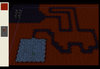
Which would, of course, kill you.
2) Triggers.
There are 2 ways to make terrain kill units.
This is the preferred method:
-
 Lava Kills
Lava Kills
-

 Events
Events
-


 Time - Every .20 seconds of game time
Time - Every .20 seconds of game time
-
-

 Conditions
Conditions
-

 Actions
Actions
-


 Custom script: set bj_wantDestroyGroup = true
Custom script: set bj_wantDestroyGroup = true
-


 Unit Group - Pick Every Unit in (Units in (Playable Map Area)) matching ((Unit-Type of (Matching Unit)) Equal to Maze Walker) and do actions
Unit Group - Pick Every Unit in (Units in (Playable Map Area)) matching ((Unit-Type of (Matching Unit)) Equal to Maze Walker) and do actions
-



 Loop - Actions
Loop - Actions
-




 Set TempPoint = (Position of (Picked Unit))
Set TempPoint = (Position of (Picked Unit))
-




 If (All Conditions are True) then do (Then Actions) else do (Else Actions)
If (All Conditions are True) then do (Then Actions) else do (Else Actions)
-





 If - Conditions
If - Conditions
-






 (Terrain type at TempPoint) Equal to Dungeon - Lava
(Terrain type at TempPoint) Equal to Dungeon - Lava
-
-





 Then - Actions
Then - Actions
-






 Unit - Kill (Picked Unit)
Unit - Kill (Picked Unit)
-
-





 Else - Actions
Else - Actions
-
-




 Custom script: call RemoveLocation( udg_TempPoint )
Custom script: call RemoveLocation( udg_TempPoint )
-
-
-
-
The other way, after you make the paths, put regions around all the edges. Then for every region, create a trigger like this:
-
 Enters
Enters
-

 Events
Events
-


 Unit - A unit enters Region blah blah blah...<gen>
Unit - A unit enters Region blah blah blah...<gen>
-
-

 Conditions
Conditions
-


 ((Triggering unit) belongs to an ally of Player 1 (Red)) Equal to True [[this is so patrolling units that kill you don’t get killed too]]
((Triggering unit) belongs to an ally of Player 1 (Red)) Equal to True [[this is so patrolling units that kill you don’t get killed too]]
-
-

 Actions
Actions
-


 Unit - Explode (Triggering unit)
Unit - Explode (Triggering unit)
-
-
Which one should you use? For thin paths, regions are technically better, because with thin ones, you can walk off the path for a bit and not die if you use the other way. But if you have a very winding path:
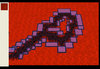
then you will have to make thousands of triggers for every little region, and if you’re making a big maze too, it would take a verly long time to do and could easily be really boring, hard, and it might be better just to use the other way to make it so players can go off the path a TINY SMALL LITTLE BIT: that’s hardly noticeable.
However, if your paths are long and simple:

Regions shouldn't matter much in a maze like this.
3) Patrolling Units.
For patrolling units, give them a permanent immolation that deals 9999999 damage, and set the AOE to whatever you want, and give the unit locust. There is 2 ways to make them patrol. One way, they star at one place, walk to the end, and then wrap back and start walking again. The other way, they just normally patrol. For normally patrolling, you just do this:
-
 Patrol
Patrol
-

 Events
Events
-


 Time - Elapsed game time is 1.00 seconds
Time - Elapsed game time is 1.00 seconds
-
-

 Conditions
Conditions
-

 Actions
Actions
-


 Unit - Order Maze Patroler 0007 <gen> to Patrol To (Center of (Region blah blah))
Unit - Order Maze Patroler 0007 <gen> to Patrol To (Center of (Region blah blah))
-
-
-
 Part 1
Part 1
-

 Events
Events
-


 Map initialization
Map initialization
-
-

 Conditions
Conditions
-

 Actions
Actions
-


 Unit - Create 1 Evil Dude for Player 6 (Orange) at (Center of Region 000 <gen>) facing Default building facing degrees
Unit - Create 1 Evil Dude for Player 6 (Orange) at (Center of Region 000 <gen>) facing Default building facing degrees
-
-
-
 Part 2
Part 2
-

 Events
Events
-


 Unit - A unit enters Region 000 <gen>
Unit - A unit enters Region 000 <gen>
-
-

 Conditions
Conditions
-

 Actions
Actions
-


 Unit - Order (Entering unit) to Move To (Center of Region 001 <gen>)
Unit - Order (Entering unit) to Move To (Center of Region 001 <gen>)
-
-
-
 Part 3
Part 3
-

 Events
Events
-


 Unit - A unit enters Region 001 <gen>
Unit - A unit enters Region 001 <gen>
-
-

 Conditions
Conditions
-

 Actions
Actions
-


 Unit - Move (Triggering unit) instantly to (Center of Region 000 <gen>)
Unit - Move (Triggering unit) instantly to (Center of Region 000 <gen>)
-


 Special Effect - Create a special effect attached to the foot of (Triggering unit) using Abilities\Spells\Human\MassTeleport\MassTeleportTarget.mdl
Special Effect - Create a special effect attached to the foot of (Triggering unit) using Abilities\Spells\Human\MassTeleport\MassTeleportTarget.mdl
-
-
4) Levels part one: Reviving.
After each level, if the maze is hard enough, some of your allies might have gotten killed, or even you. If one of your teammates reach the end, however, then you should come back alive. The easy way to do this (and the smart way, I see no reason not to do it this way), is to make your maze walkers heroes, and the use this trigger to revive them:
-
 Revive Level Two
Revive Level Two
-

 Events
Events
-


 Unit - A unit enters Region Level 2 <gen>
Unit - A unit enters Region Level 2 <gen>
-
-

 Conditions
Conditions
-

 Actions
Actions
-


 Unit Group - Pick every unit in (Units of type waze walkers) and do (Actions)
Unit Group - Pick every unit in (Units of type waze walkers) and do (Actions)
-



 Loop - Actions
Loop - Actions
-




 Hero - Instantly revive (Picked unit) at (Center of (Level 2)), Hide revival graphics
Hero - Instantly revive (Picked unit) at (Center of (Level 2)), Hide revival graphics
-
-
-
-
5) Levels part two.
A good mave wont just be paths to walk on, patroling units, and mortar teams bombing the path. The maze of sliding koopas, is a mave map with good ideas that might get you thinking.
If youre maze is muti player, you can take advatage of that and make things that require two or more people to finish the maze. If youre useing the "terrian type kills" trigger instead of regions, you can change the path in-game. At one point, make the path me blocked off by the terrian that kills. Then make it so if one player stays in a region, the path turns to not killing, but if he leaves the region the path turns back. That way, it takes two players: One to go across, one to make the path clear.
Use this to make the path turn walkible:
-
 Walk through
Walk through
-

 Events
Events
-


 Unit - A unit enters (youre region) <gen>
Unit - A unit enters (youre region) <gen>
-
-

 Conditions
Conditions
-

 Actions
Actions
-


 Environment - Change terrain type at (Center of (your region) <gen>) to (the terrian type that doesnt kill) using variation -1 in an area of size 1 and shape Circle
Environment - Change terrain type at (Center of (your region) <gen>) to (the terrian type that doesnt kill) using variation -1 in an area of size 1 and shape Circle
-
-
-
 Close again
Close again
-

 Events
Events
-


 Unit - A unit leaves (youre region) <gen>
Unit - A unit leaves (youre region) <gen>
-
-

 Conditions
Conditions
-

 Actions
Actions
-


 Environment - Change terrain type at (Center of (Youre Region) to (killing type again) using variation -1 in an area of size 1 and shape Circle
Environment - Change terrain type at (Center of (Youre Region) to (killing type again) using variation -1 in an area of size 1 and shape Circle
-
-
Purplepoot - Fixed my terrian kills trigger.
rageingspeedhorn - I linked to a maze tut of his.
Parrothead - Some suggestions, and he seems to acually like it, witch made me want to work on it more.
This is a WIP, if you could give ideas, point out errors, trigger leaks,grammar\spelling mistakes, or suggest anything else to change or add I would like it alot.
ALSO, ANY TOPICS YOU WANT ME TO ADD TO THIS THAT MOST TUTORIALS DON'T HAVE, TELL ME!
Last edited:














