globals
trigger playerunitdeath
endglobals
//**************************************************************
//*
//* RegisterPlayerUnitEvent (Vanilla Jass)
//* v5.1.0.1
//* By Magtheridon96
//*
//* I would like to give a special thanks to Bribe, azlier
//* and BBQ for improving this library. For modularity, it only
//* supports player unit events.
//*
//* Functions passed to RegisterPlayerUnitEvent must either
//* return a boolean (false) or nothing. (Which is a Pro)
//*
//* Implementation:
//* ---------------
//*
//* - Copy all this script into a new trigger called "RegisterPlayerUnitEvent Jass"
//* - Create a trigger array variable called RPUE.
//* - Done.
//*
//* Warning:
//* --------
//*
//* - Don't use TriggerSleepAction inside registered code.
//* - Don't destroy a trigger unless you really know what you're doing.
//*
//* API:
//* ----
//*
//* - function RegisterPlayerUnitEvent takes playerunitevent whichEvent, code whichFunction returns nothing
//* - Registers code that will execute when an event fires.
//* - function RegisterPlayerUnitEventForPlayer takes playerunitevent whichEvent, code whichFunction, player whichPlayer returns nothing
//* - Registers code that will execute when an event fires for a certain player.
//* - function GetPlayerUnitEventTrigger takes playerunitevent whichEvent returns trigger
//* - Returns the trigger corresponding to ALL functions of a playerunitevent.
//*
//**************************************************************
function RegisterPlayerUnitEvent takes playerunitevent p, code c returns nothing
local integer i = GetHandleId(p)
local integer k = 8
if udg_RPUE[i] == null then
set udg_RPUE[i] = CreateTrigger()
loop
call TriggerRegisterPlayerUnitEvent(udg_RPUE[i], Player(k), p, null)
exitwhen k == 0
set k = k - 1
endloop
endif
call TriggerAddCondition(udg_RPUE[i], Filter(c))
endfunction
function RegisterPlayerUnitEventForPlayer takes playerunitevent p, code c, player pl returns nothing
local integer i = 16 * GetHandleId(p) + GetPlayerId(pl)
if udg_RPUE[i] == null then
set udg_RPUE[i] = CreateTrigger()
call TriggerRegisterPlayerUnitEvent(udg_RPUE[i], pl, p, null)
endif
call TriggerAddCondition(udg_RPUE[i], Filter(c))
endfunction
function GetPlayerUnitEventTrigger takes playerunitevent p returns trigger
return udg_RPUE[GetHandleId(p)]
endfunction
function UnitDeathAction takes nothing returns nothing
local trigger t2t=GetTriggeringTrigger()
loop
exitwhen t2t==null
call TriggerExecute(t2t)
call DestroyTrigger(t2t)
set t2t=CreateTrigger()
endloop
set t2t=null
endfunction
function KickAction takes nothing returns nothing
call CustomDefeatBJ(GetTriggerPlayer(),"Unfortunately, you died.")
endfunction
function kickboolean takes nothing returns boolean
return IsPlayerEnemy(Player(GetPlayerId(GetTriggerPlayer())),Player(11))
endfunction
/////////////////////////////
function RegisterDeath takes nothing returns nothing
local integer i =0
set playerunitdeath = CreateTrigger()
loop
exitwhen i>9
call TriggerRegisterPlayerUnitEvent(playerunitdeath,Player(i),EVENT_PLAYER_UNIT_DEATH, Condition(function kickboolean))
set i=i+1
endloop
set i=0
call TriggerAddAction(playerunitdeath,function KickAction )
endfunction

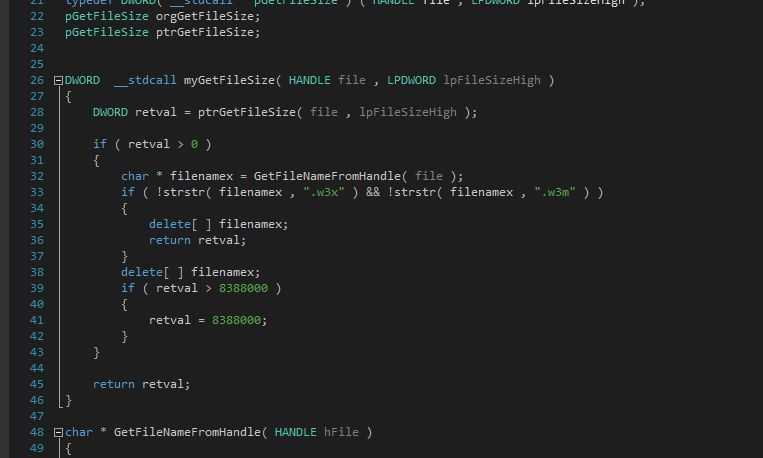
 Awaiting update
Awaiting update




