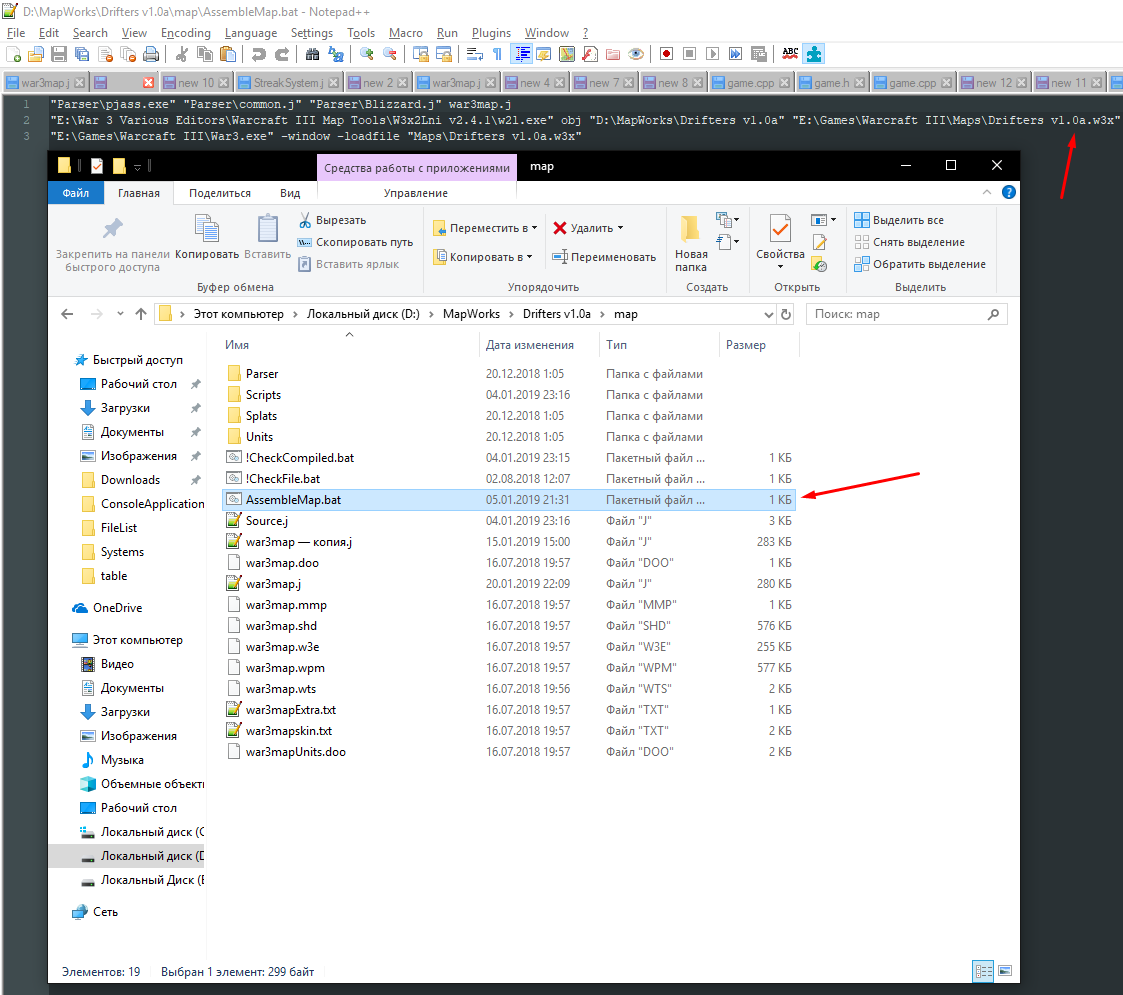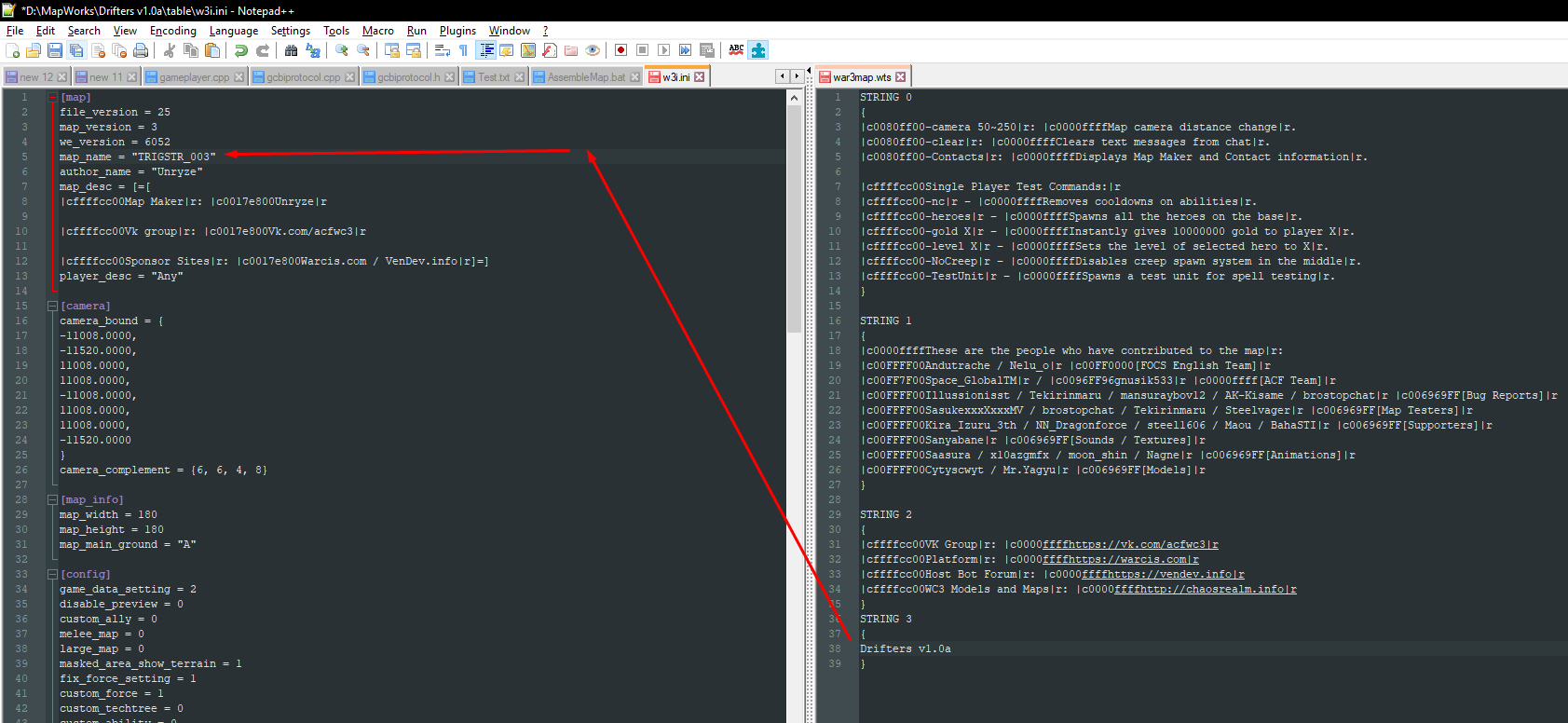Dr Super Good
Spell Reviewer
- Joined
- Jan 18, 2005
- Messages
- 27,190
The person reported that no error message was generated when saving the same map as "Obj" and uploading. However this is not ideal for him since he wants to use the "Slk" for its protected properties.I can't even determine that it is caused by w3x2lni

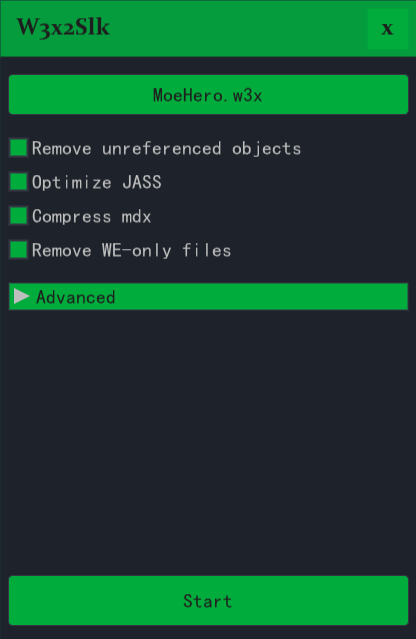
 Approved
Approved