Community
Maps
Tutorials
Gallery
Support Us
Install the app
-
🏆 Texturing Contest #33 is OPEN! Contestants must re-texture a SD unit model found in-game (Warcraft 3 Classic), recreating the unit into a peaceful NPC version. 🔗Click here to enter!
-
It's time for the first HD Modeling Contest of 2024. Join the theme discussion for Hive's HD Modeling Contest #6! Click here to post your idea!
You are using an out of date browser. It may not display this or other websites correctly.
You should upgrade or use an alternative browser.
You should upgrade or use an alternative browser.
Terraining Contest - Ashenvale Tileset[Dead]
- Status
- Not open for further replies.
- Joined
- Jul 14, 2004
- Messages
- 463
Well, it's not bad, but
-I don't think it's a good idea to make a forest scene using the cityscape tileset. You can't use the strengthes of the tileset, e.g. you have not many possibilities to vary the terrain textures, simply because there aren't many.
-Be aware of the graphic bugs if you slope cliffs
-Try to avoid flying water(falls)
Nice use of doodads!
-I don't think it's a good idea to make a forest scene using the cityscape tileset. You can't use the strengthes of the tileset, e.g. you have not many possibilities to vary the terrain textures, simply because there aren't many.
-Be aware of the graphic bugs if you slope cliffs
-Try to avoid flying water(falls)
Nice use of doodads!
- Joined
- Jan 7, 2005
- Messages
- 7,550
People stop posting screenshots of other tilesets, or I'll ask Dark Shadow to close the contest.
-Rui
-Rui
- Joined
- May 19, 2004
- Messages
- 241
Post it anyways.
- Joined
- Mar 26, 2005
- Messages
- 790
well, it is not typical representative of city tileset
http://img503.imageshack.us/img503/1733/untitled6fi.jpg
http://img503.imageshack.us/img503/1733/untitled6fi.jpg
- Joined
- May 11, 2004
- Messages
- 2,863
All this was done on cityscape tileset 

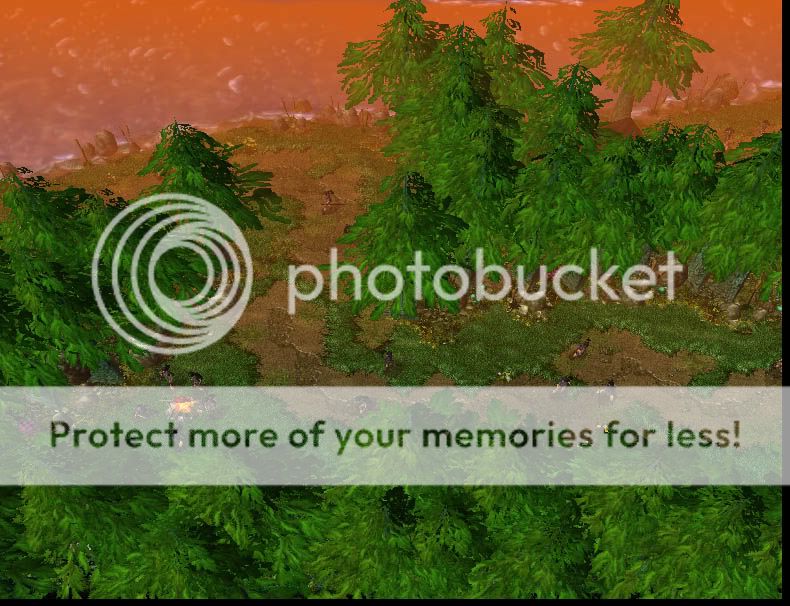

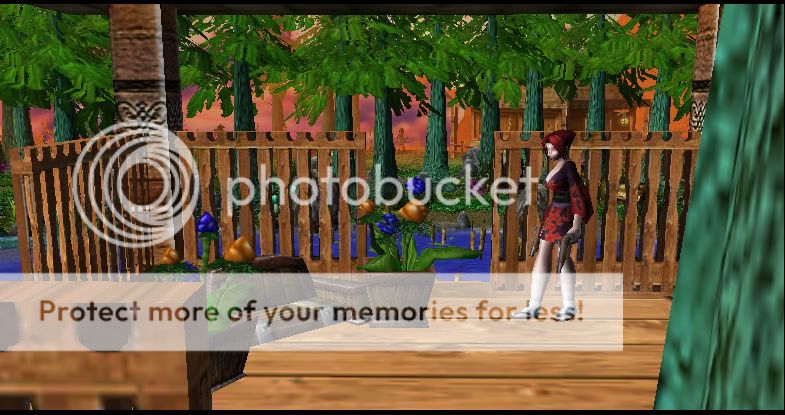
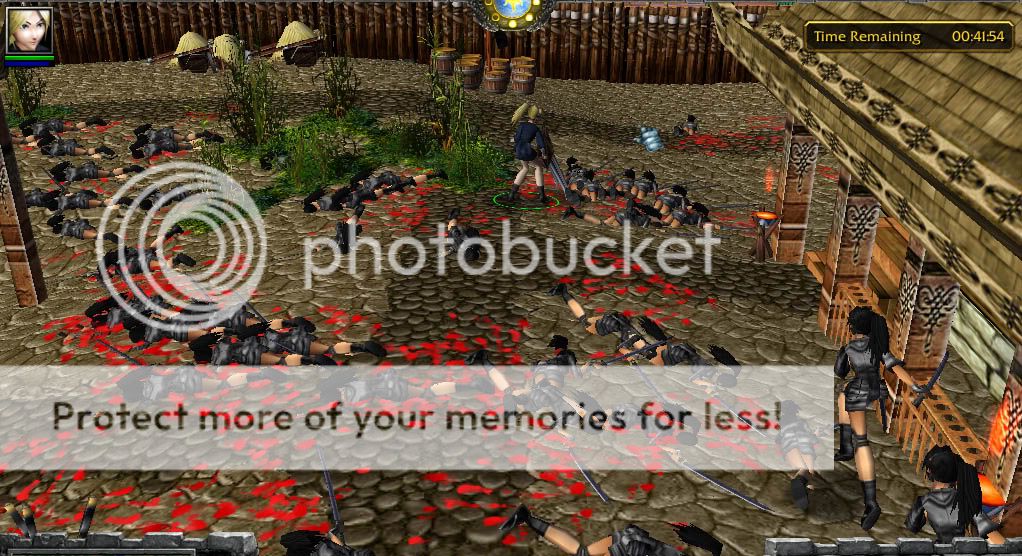
-VGsatomi


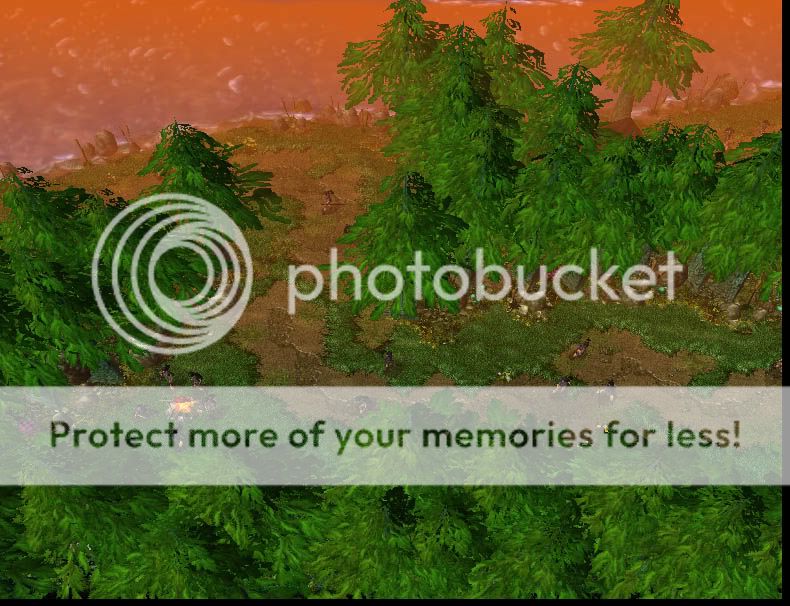

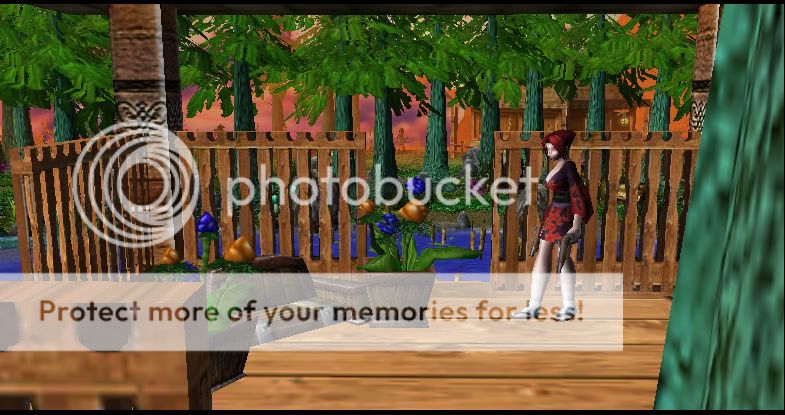
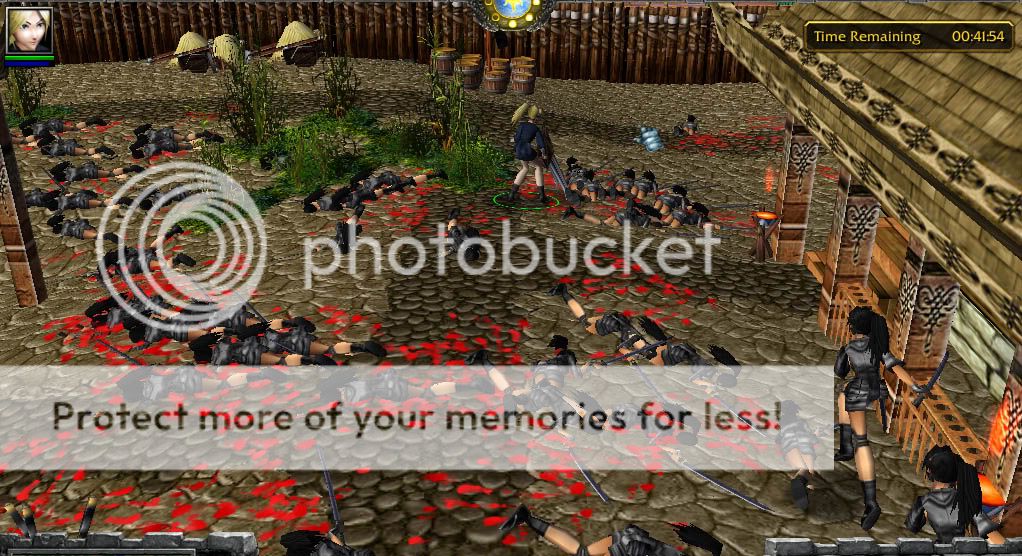
-VGsatomi
- Joined
- Jul 14, 2004
- Messages
- 463
Well restor, I think the only interesting thing with your screenshot is the perspective of view... :?
There are nearly no doodads except the custom model trees, no variations in textures. Just some human buildings don't make a city and even less one that uses the cityscape tileset.
There are nearly no doodads except the custom model trees, no variations in textures. Just some human buildings don't make a city and even less one that uses the cityscape tileset.
- Joined
- May 19, 2004
- Messages
- 241
Terrainers should start posting pictures of 'cityscapes.' Save the grassy countrysides and mountain villages for Lordaeron and Village tilesets. I have not seen even a hint of a city tile in the last few screenshots. To the average eye, they would look like a village summer terrain with a modified tilest. Despite that fact, excellent terrains.
- Joined
- Jan 7, 2005
- Messages
- 7,550
@Restor: As Waldbar said, you should play a bit more with the ground textures.
@VGsatomi: That's cool . That assassin is deadly :shock:
. That assassin is deadly :shock:
-Rui
@VGsatomi: That's cool
-Rui
- Joined
- Aug 31, 2005
- Messages
- 823
Wow I thought this thread died long ago haha. Hmm..were still on Cityscape? It really does look more like village. VERY nice though, but not much of a city look. There really good though, there's some good terrainers in this contest.
- Joined
- Nov 25, 2004
- Messages
- 1,185
- Joined
- Jul 14, 2004
- Messages
- 463
Looks nice, but quite simple because you used too many doodads of the same type at one place, I think. And the waterfall has an odd position because there is no cliff to see and it looks as if it stands in the plain coming out of the air. 8)
What do you mean with the menu bar? If you want to cut the whole user interface except the part in game view copy it and paste it in Paint. Move it to the top left edge so that everything you don't want is outside the image. Then move the bottom right edge until everything you don't want to have is outside also. Save and everything is cropped.
What do you mean with the menu bar? If you want to cut the whole user interface except the part in game view copy it and paste it in Paint. Move it to the top left edge so that everything you don't want is outside the image. Then move the bottom right edge until everything you don't want to have is outside also. Save and everything is cropped.
- Joined
- Jul 14, 2004
- Messages
- 463
Looks not bad. 
Does it also have a nice inside? Post some images!
Does it also have a nice inside? Post some images!

- Joined
- Jan 7, 2005
- Messages
- 7,550
That is an island. I like the Fountain, 2-P.
I'm pretty new to these forums (ofcourse I've seen a lot of models and already read a lot as a guest  ), but I sure like teraining a lot so I made a city myself. It took me around 2-3 days and it's actually not finished yet, but I had an error in World Editor while I was saving, so now I guess it didn't save, but I can't even open the map, like as if it was protected
), but I sure like teraining a lot so I made a city myself. It took me around 2-3 days and it's actually not finished yet, but I had an error in World Editor while I was saving, so now I guess it didn't save, but I can't even open the map, like as if it was protected  . Luckily all I need is screenshots and those I have, although the names aren't really fitting. The armory doesn't really look like an armory yet, exept of the sign outside the door and the marketplace is just a group of houses with a pub and a walking space, but I didn't knew the english word for the circle ground so thats why it's called marketplace, was the word that first came up in me but it's not the right one :? .
. Luckily all I need is screenshots and those I have, although the names aren't really fitting. The armory doesn't really look like an armory yet, exept of the sign outside the door and the marketplace is just a group of houses with a pub and a walking space, but I didn't knew the english word for the circle ground so thats why it's called marketplace, was the word that first came up in me but it's not the right one :? .
Cityscape Armory
Cityscape Bandit Camp
Cityscape Cathedral
Cityscape Entrance
Cityscape Entrance 2
Cityscape Guard
Cityscape Fountain
Cityscape Poor Graveyard
Cityscape Pub
Cityscape Rich Graveyard
Cityscape Houses
Cityscape Houses 2
Cityscape Marketplace
Cityscape Overview
P.S. - I absolutely LOVE that temple and the fountain! That is just amazing . Good job!
. Good job!
Cityscape Armory
Cityscape Bandit Camp
Cityscape Cathedral
Cityscape Entrance
Cityscape Entrance 2
Cityscape Guard
Cityscape Fountain
Cityscape Poor Graveyard
Cityscape Pub
Cityscape Rich Graveyard
Cityscape Houses
Cityscape Houses 2
Cityscape Marketplace
Cityscape Overview
P.S. - I absolutely LOVE that temple and the fountain! That is just amazing
- Joined
- Apr 17, 2006
- Messages
- 141
i am wondering if i can join because im makeing a pretty cool terrain map but 1 prob how do u get the picture to a save as file and how do u get it to the right position and snap it?
- Joined
- May 19, 2004
- Messages
- 241
To take a screenshot ingame or in the World Editor, press the "print screen" button (it should be next to backspace.) Then open your screenshot folder, which is located in your Warcraft 3 folder, and search for the correct file among your screenshots. If you cannot open the files, download Irfanview from the tools section.
To find the correct camera angle, simply hold your Ctrl key down, and drag your right mouse button around your screen. If the sky is zoomed to close, hold Ctrl and roll in/roll out. To zoom in or out, use Shift and right click.
To find the correct camera angle, simply hold your Ctrl key down, and drag your right mouse button around your screen. If the sky is zoomed to close, hold Ctrl and roll in/roll out. To zoom in or out, use Shift and right click.
- Joined
- Apr 17, 2006
- Messages
- 141
i aredy took me pictures but when i went to the warcraft3 file nothin said screenshot and there was nothing in images sep for sample images
- Status
- Not open for further replies.
Similar threads
- Replies
- 3
- Views
- 993
- Replies
- 1
- Views
- 2K
- Replies
- 216
- Views
- 15K



































