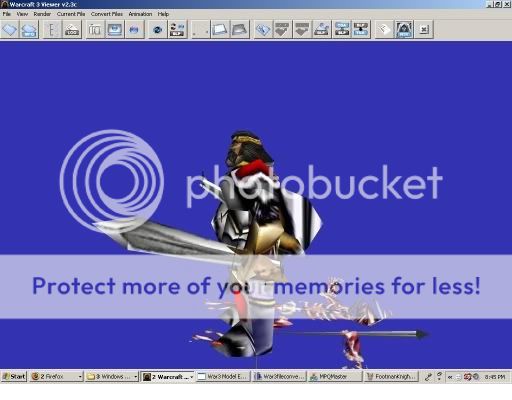- Joined
- Oct 12, 2005
- Messages
- 281
I made this goblin in Oinkerwinkle's vertexmodify tool. It's a mix between the goblin sapper body and the goblin alchemist head. I need to know 2 things.. 1) How do I get the unwrap for this model
2) How can I make the head stay on in the animations?
2) How can I make the head stay on in the animations?