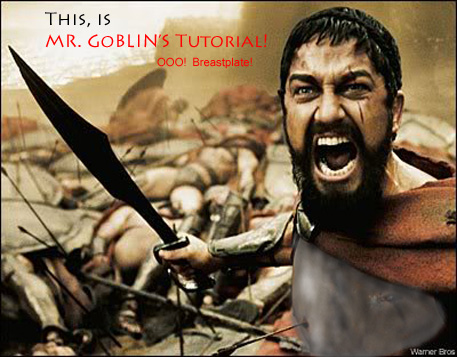Mr.Goblin
Art & Graphics Design Moderator
- Joined
- May 26, 2008
- Messages
- 4,463
you basicly want to recover the part of the texture you want to remake with an opaque color, but you don't want to lost the shape and the direction of the original texture. Simply cause in texturing it's very important to know the directions of everything.