Moderator
M
Moderator
» Wolverabid «
Date: 26th of January, 2008
Approval status: Approved
Rating: 4 Recommended
Main points:
[x] The model is stable and functions properly in Warcraft III.
[x] The model displays properly in Warcraft3 Viewer.
Date: 26th of January, 2008
Approval status: Approved
Rating: 4 Recommended
Main points:
[x] The model is stable and functions properly in Warcraft III.
[x] The model displays properly in Warcraft3 Viewer.

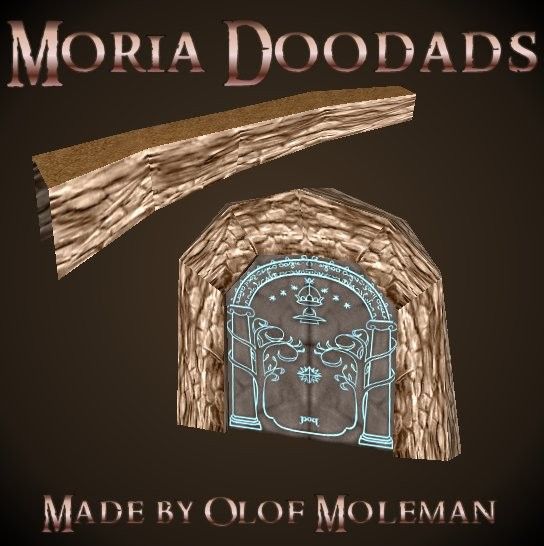
 Approved
Approved





