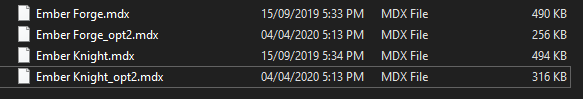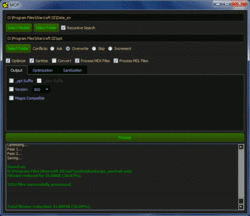UPDATE :
OK I went through my Flying Balls and Rolling Ball models as I plan to do some changes on them.
I hadn't tested them with the latest version of MOP, so I thought it would be a good occasion to test them with it.
At first i put all the options to convert from MDX to MDL, format 800, and the resulting models had some issues:
- Both models had their first bone Pivot Point set to { 0, 0, 0 } instead of the initial { 0, 0, 120 } and { 0, 0, 60 }, messing up the corresponding geoset animations
- Deleted consecutive identical keyframes resulted in messed up visibility for the Flying Balls : all wings seemed to show at the same time
- The first geoset of the Flying Balls is a plane that drive the first wings type and their flapping is managed by the 2 first Bones. For this to work, all wings planes have these two bones using the same geoset, with a different Bone rotation animation, but the same Geoset Animation because that one manages the visibility.
For some reason, the first wings plane had its 2 bones messed up (all the others were properly handled even with their identical structure) :
The both had their Geoset Id and Geoset Anim Id reset in spite of the proper matrices in the Geoset :
Bone "WingsLeft" {
ObjectId 0,
GeosetId Multiple,
GeosetAnimId None,
.....
Bone "WingsRight" {
ObjectId 1,
GeosetId Multiple,
GeosetAnimId None,
.....
And I had to change them back to make the wings flap properly again :
Bone "WingsLeft" {
ObjectId 0,
GeosetId 0,
GeosetAnimId 0,
.....
Bone "WingsRight" {
ObjectId 1,
GeosetId 0,
GeosetAnimId 0,
.....
Once these values changed (having disabled the option to Delete Same-ish keyframes, the model worked perfectly again)
Note that the Rolling Ball model worked fine by just fixing the first bone Pivot point.
With the same options, I then tried to convert a special Jaina model from the tutorial explaining how to change textures ingame using material animations, but the converted MDL crashed Retera's straight away.
I have attached all 3 source MDX models, including both textures for the texture animation of the special Jaina model.
I hope you'll be able to fix these issues, when you have more time.
Take care !!!
EDIT : I hope you still have the Ball and the 3 Wings textures, if not let me know.
EDIT 2 :
@Retera s MSRH doesn't seem to be able to handle the Jaina model animated textures, and removes the first one.
I had to use Magos Model Editor to be able to save it to MDL and replicate the material structure to try to apply that to the geosphere geoset of my Flying and Rolling Balls models.
The idea is replacing the Billboarded planes for the victory animation (roasting balls) because they have transparency issues (can't render a plane with transparent parts to not be transparent in all angles), and also because if they are vertical planes, they won't show properly if the camera is in Top-down view.
The main reason I want to use texture change with material animations is to avoid having to add a new Geosphere geoset to the model, at it is quite large compared to the rest of the model.
EDIT 3 : Currently finishing my adaptation of Flying Balls.
It made me realize that
@Retera's MSRH was not responsible for the Jaina texture issue :
The maker of the model did only include the second texture in his texture change, thus there were no reference of the first texture.



 Approved
Approved