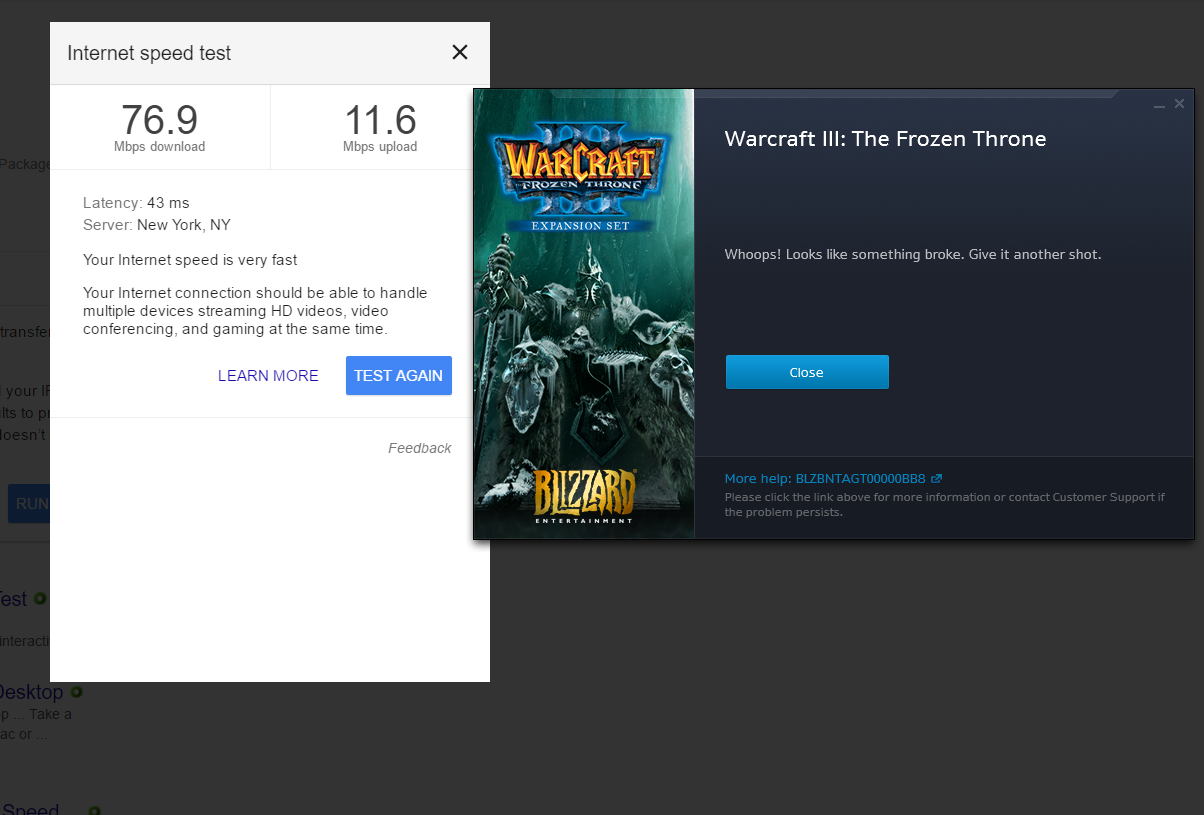- Joined
- Apr 2, 2013
- Messages
- 3,954
If you have any issues with the launcher, patching, or installing, please post here. Blizzard will read them.
Before reporting any issues, check off the following first:
1)Have the Blizzard App installed and fully up to date.
2)Be logged into the Blizzard App
3)Launch the Warcraft III Launcher.exe and ensure it gets to "Update Complete"
4)Launch the game using Warcraft III.exe and Frozen Throne.exe
Note that the launcher will also repair bad installations.
There are also these threads from Blizzard about troubleshooting the issues, but it may not cover everything. The threads are for 1.28, but likely have some of the same solutions for 1.28.1.
- [WC3] Frozen Download Troubleshooting
- [WC3] 1.28 Mac Troubleshooting
Before reporting any issues, check off the following first:
1)Have the Blizzard App installed and fully up to date.
2)Be logged into the Blizzard App
3)Launch the Warcraft III Launcher.exe and ensure it gets to "Update Complete"
4)Launch the game using Warcraft III.exe and Frozen Throne.exe
Note that the launcher will also repair bad installations.
There are also these threads from Blizzard about troubleshooting the issues, but it may not cover everything. The threads are for 1.28, but likely have some of the same solutions for 1.28.1.
- [WC3] Frozen Download Troubleshooting
- [WC3] 1.28 Mac Troubleshooting
Last edited: