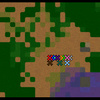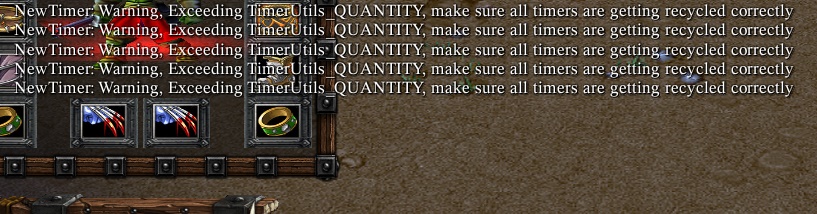I want to get double click to equip to work, but it was giving me some issues. I think you may be right, the option to drop the item on the tooltip and having right click to equip might be more intuitive.
Honestly, I wouldn't bother with double clicks at all. It's a pain in the ass to do, as you'd have to deal with the problem that you have twice the normal click event delay on double clicks. In multiplayer, players will almost always double-click faster than you can detect it due to how slow the selection events are. Users would have to intentionally double-click slower than natural to make it work.
I think you can design a neat intuitive UI with just left and right clicks alone.
Btw, how did you implement the right-click option? Are you using smart orders there? If so, right clicks will have much less delay than left clicks in multiplayer. Which leads to an interesting design concept to eliminate selection event delay in multiplayer: Designing the UI around using only right clicks for basic functions and limiting selection events to purely visual stuff like displaying tooltips.
I mean; why do we even need a left click event?
When you think about it, you could design it this way to get rid of all selection events in user functions:
- left clicking selects the actual dummy icon just like a normal unit (you can hide the selection circle or just leave it as it is); the tooltip still uses the selection event and will have a delay, but thats just visible and every other operation will not have that delay
- right clicking with a dummy icon selected moves the item to the clicked slot (the user actually smart-ordered that item)
- left clicking something else or pressing ESC deselects that item (like it would with any unit, so that doesnt even have to be implemented)
Yes I am planning on it for 1.4. I already have various highlight models from past FSGUI systems.
Also, I can't stress how important audio feedback is for the feeling of a UI. Blizzard is masterclass of this. Just take a look at how hearthstone provides neat audio and visual feedback on every interface element. Everything does a neat "pop" or "click" or whatever sound once you interact with it. This is why Blizzard games feel so much cleaner and intuitive than other AAA-games.
Basicly everything in the UI (except maybe tooltips) should have some sound associated with it.
)


 Approved
Approved