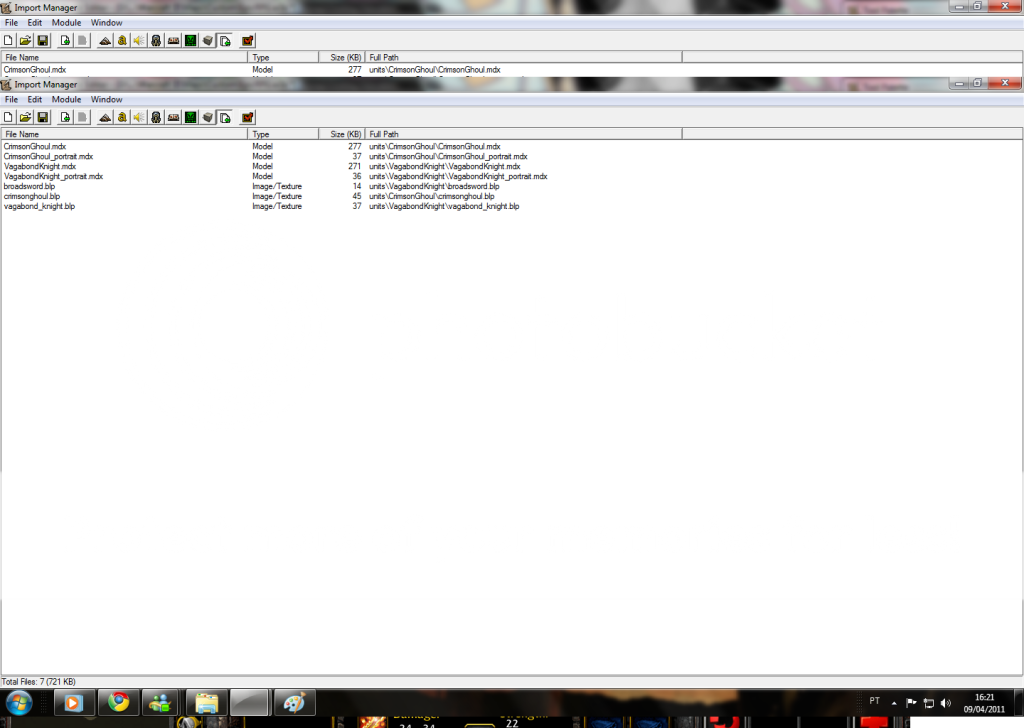- Joined
- Apr 6, 2011
- Messages
- 25
So... well... I have two problems... one of 'em is that the WE crashes whenever i try to have a unit use a reskin of the Acolyte i made... no problems importing it,though. I converted it to .blp and all,so i don't see what the problem could be. Maybe i f**ked up the conversion or something? Anyone else having this problem?
The second one is that my two other reskins aren't showing up. Like... they do in WE,but ingame they are invisible. I set all their paths to "units\unitname\filename.blp (or) .mdx" (example: "units\VagabondKnight\vagabondknight.mdx") but i'm not sure that's how i'm supposed to do it. Hmm. Well... if anyone can give me some light on this issue,i'd be very grateful. Thanks in advance.
Ooooh... also... did i post this in the right place ? I'm not sure. If not... could someone please move it ? Thanks.
Here's some screenshots,in case it helps:

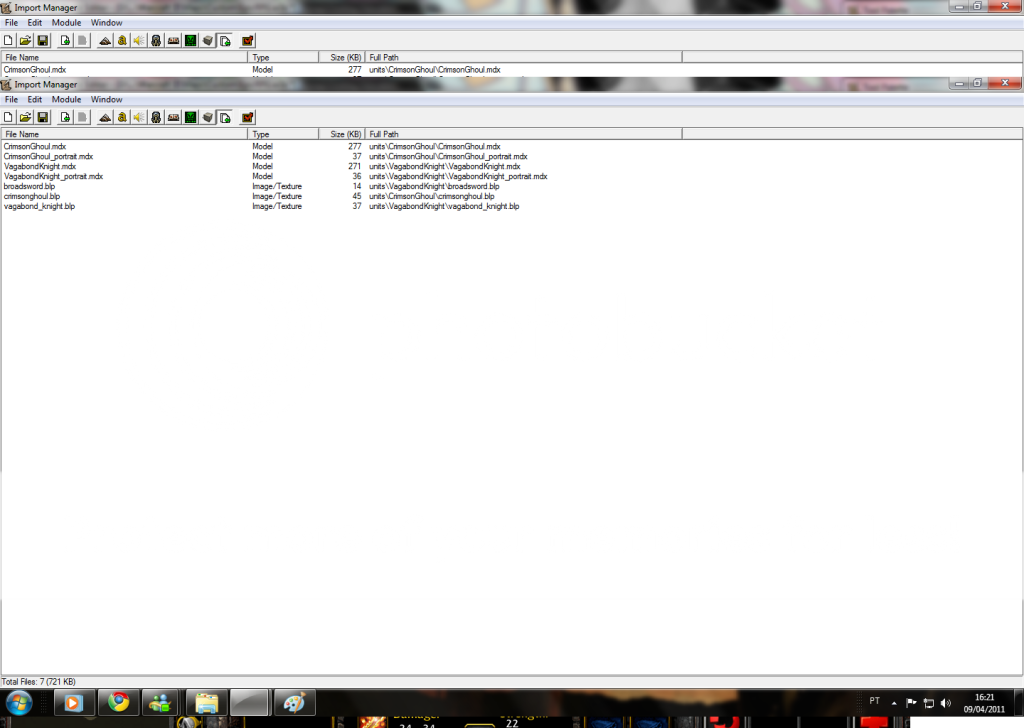
The second one is that my two other reskins aren't showing up. Like... they do in WE,but ingame they are invisible. I set all their paths to "units\unitname\filename.blp (or) .mdx" (example: "units\VagabondKnight\vagabondknight.mdx") but i'm not sure that's how i'm supposed to do it. Hmm. Well... if anyone can give me some light on this issue,i'd be very grateful. Thanks in advance.
Ooooh... also... did i post this in the right place ? I'm not sure. If not... could someone please move it ? Thanks.
Here's some screenshots,in case it helps: