- Joined
- Aug 3, 2004
- Messages
- 2,877
Have you wondered what Camera Focal Distance and Depth of Field do? Have you tried to use them without success?
Stay a while, and listen.
What is Depth of Field (DoF)?
What is Focal Distance (FD)?
When I try this the values don't seem to behave as they should. What is wrong?
Now that you have a basic grasp let's look at an example for DoF.
What about FD?
What if you have 0 for either field?
Test map and tutorial request by Tamplier777
Stay a while, and listen.
What is Depth of Field (DoF)?
- DoF is the total area that is in focus, or the distance between the closest object/subject in focus and the furthest object/subject in focus.
What is Focal Distance (FD)?
- This is the distance to the target point (focal point). You can think of this as the origin point of where you are aiming.
- You may read "narrow" or "wide" DoF and wonder what this means. These are terms referring to the scale or total area that will be in focus around the FD point.
- Narrow DoF
- Wide DoF
When I try this the values don't seem to behave as they should. What is wrong?
- In many occasions the camera focal point, the blue arrow tip in the World Editor, will not be on the target object/subject. This means you must compensate when defining FD and DoF.
- Example focal point on the target
- Example focal point past the target
- In this case you will need to account for the ~448 distance the focal point exceeds the target by.
- Follow along with this test map
- Typing "Reset" will reset all values
- Here I am using the example above where the focal point is on the target, 800 units apart
- You will notice I start at -300 DoF, and you can see the effect in the lower corners
- You can use + or - integers, the effect is identical.
- You will see as I continue decreasing DoF the focus narrows
What about FD?
- Imagine a horizontal line across the screen. As you increase FD this line will move.
- You can see this as the closest Footman leaves focus and eventually the Farm is almost in focus.
What if you have 0 for either field?
- 0 in either field means there will be no effect
Test map and tutorial request by Tamplier777
Attachments
-
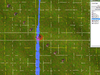 CameraPosition01.png2.4 MB · Views: 675
CameraPosition01.png2.4 MB · Views: 675 -
 CameraPosition02.png2.4 MB · Views: 668
CameraPosition02.png2.4 MB · Views: 668 -
 DoFNarrow.png3.7 MB · Views: 678
DoFNarrow.png3.7 MB · Views: 678 -
 DoFNarrow01.png3.2 MB · Views: 671
DoFNarrow01.png3.2 MB · Views: 671 -
 DoFNarrow02.png3 MB · Views: 655
DoFNarrow02.png3 MB · Views: 655 -
 DoFNarrow03.png2.9 MB · Views: 632
DoFNarrow03.png2.9 MB · Views: 632 -
 DoFNarrow05.png2.9 MB · Views: 629
DoFNarrow05.png2.9 MB · Views: 629 -
 DoFNarrow06.png2.8 MB · Views: 481
DoFNarrow06.png2.8 MB · Views: 481 -
 DoFWide.png3.7 MB · Views: 676
DoFWide.png3.7 MB · Views: 676 -
 FD01.png2.9 MB · Views: 658
FD01.png2.9 MB · Views: 658 -
 FD02.png2.9 MB · Views: 634
FD02.png2.9 MB · Views: 634 -
 FD03.png2.9 MB · Views: 613
FD03.png2.9 MB · Views: 613 -
 FD04.png2.9 MB · Views: 621
FD04.png2.9 MB · Views: 621 -
 NoEffect01.png3.5 MB · Views: 637
NoEffect01.png3.5 MB · Views: 637 -
 NoEffect02.png3.5 MB · Views: 655
NoEffect02.png3.5 MB · Views: 655 -
CameraLensTest.w3x98.2 KB · Views: 98
Last edited:






