- Joined
- Apr 21, 2013
- Messages
- 1,194
How to do this?
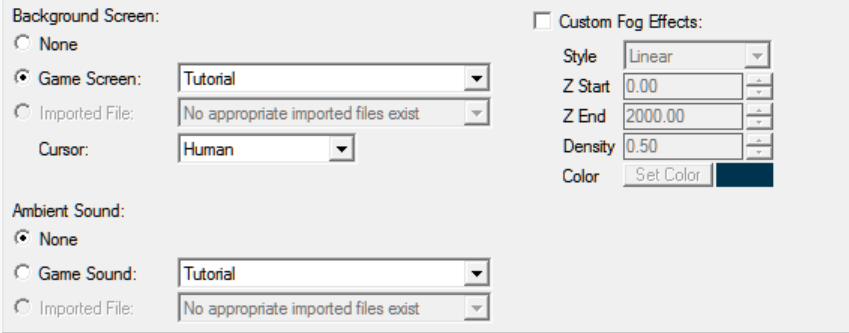
Read this.how can I put many models together in some place and export it to the game?
Strange, I never had that problem with Matrix Eater. I seldom get consecutive error messages that can be annoying, but I can close the program.program has some issues like not closing even with the task manager
I don't know which (and how many) animations can be used, but all standard campaign background screens have 2 animations (birth and stand). Why would you even need more animations? It's just a background screen, not a cinematic.The question I got is, how can I make that unit play a specific set of animations in that background screen? Or does it only play stand animations?
