- Joined
- Jul 1, 2008
- Messages
- 200
My problem is pretty noobish but I can't seem to get it right and everywhere else I ask no one really gives my question the time of day.
I'm using custom models but the pathing on them doesn't work.
I'll use screen shots to show exactly what I mean and to demonstrate that they work in the original map but not mine.
(Map has been saved and restarted after importing and adding as a model and again after placement)
The first three screen shot is of some files I grabbed from another map.



The next screen shot is of those models working in the original map.
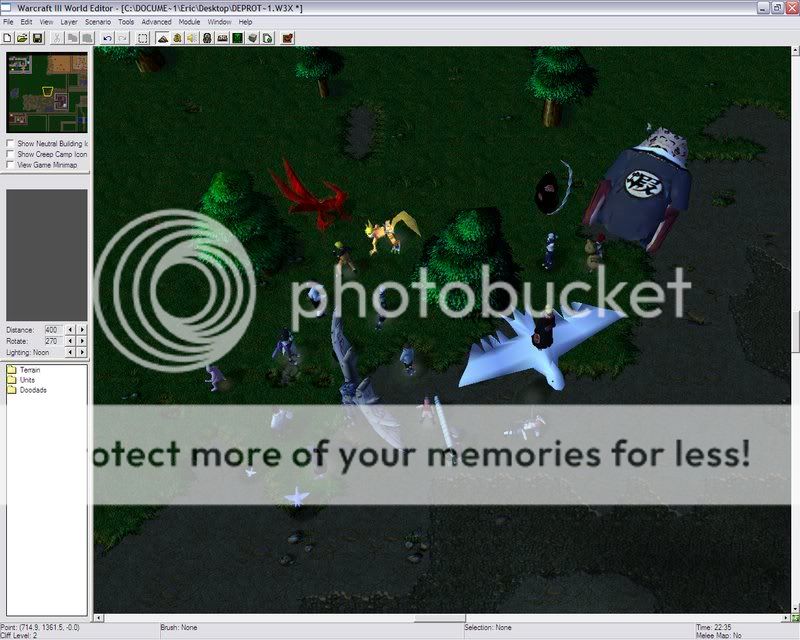
The next three screen shots are of the files that Ive imported from the other map into my map.



The next four screen shots are of a model from the original map that Ive imported to my map and have added to a hero.




Please note that the mdx format turns to mdl when selected (don't know if thats a problem or not)
The last screen shot is of the green cube of eternal struggle and torment.

I had a theory that its because the files were in mdx format, so I converted them to mdl format and tried but got the same problem, plus I'd prefer to keep them in mdx format because it greatly reduces the file size. (this worked a bit better, the mdl format that is, the models worked at first but when I saved they turned into the green squares even though when I had imported them I could place them on the map and the files would work)
For the love of whatever you love please help me?
and for everyone that looks but doesn't post a reply Satan kills an adorable kitten...you....don't....endorse Satan killing cute little kittens....do you?
I'm using custom models but the pathing on them doesn't work.
I'll use screen shots to show exactly what I mean and to demonstrate that they work in the original map but not mine.
(Map has been saved and restarted after importing and adding as a model and again after placement)
The first three screen shot is of some files I grabbed from another map.



The next screen shot is of those models working in the original map.
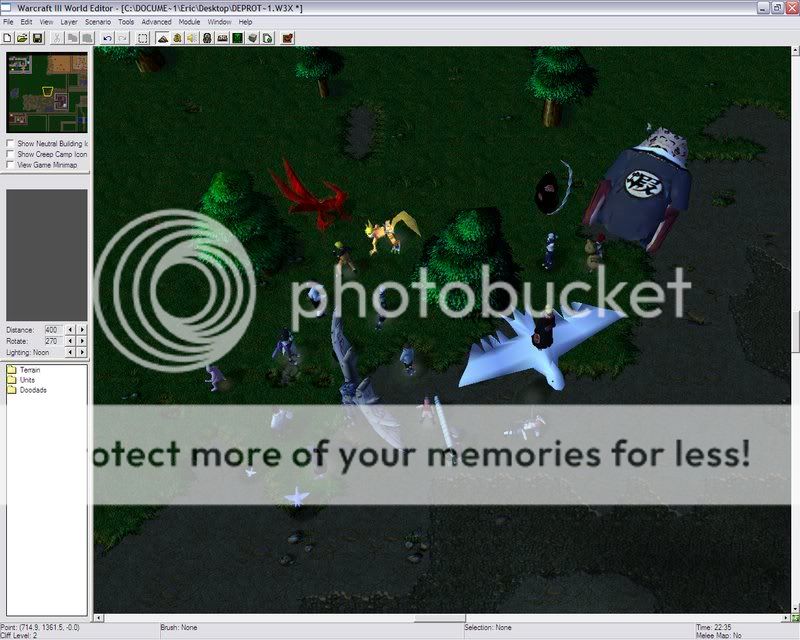
The next three screen shots are of the files that Ive imported from the other map into my map.



The next four screen shots are of a model from the original map that Ive imported to my map and have added to a hero.




Please note that the mdx format turns to mdl when selected (don't know if thats a problem or not)
The last screen shot is of the green cube of eternal struggle and torment.

I had a theory that its because the files were in mdx format, so I converted them to mdl format and tried but got the same problem, plus I'd prefer to keep them in mdx format because it greatly reduces the file size. (this worked a bit better, the mdl format that is, the models worked at first but when I saved they turned into the green squares even though when I had imported them I could place them on the map and the files would work)
For the love of whatever you love please help me?
and for everyone that looks but doesn't post a reply Satan kills an adorable kitten...you....don't....endorse Satan killing cute little kittens....do you?












