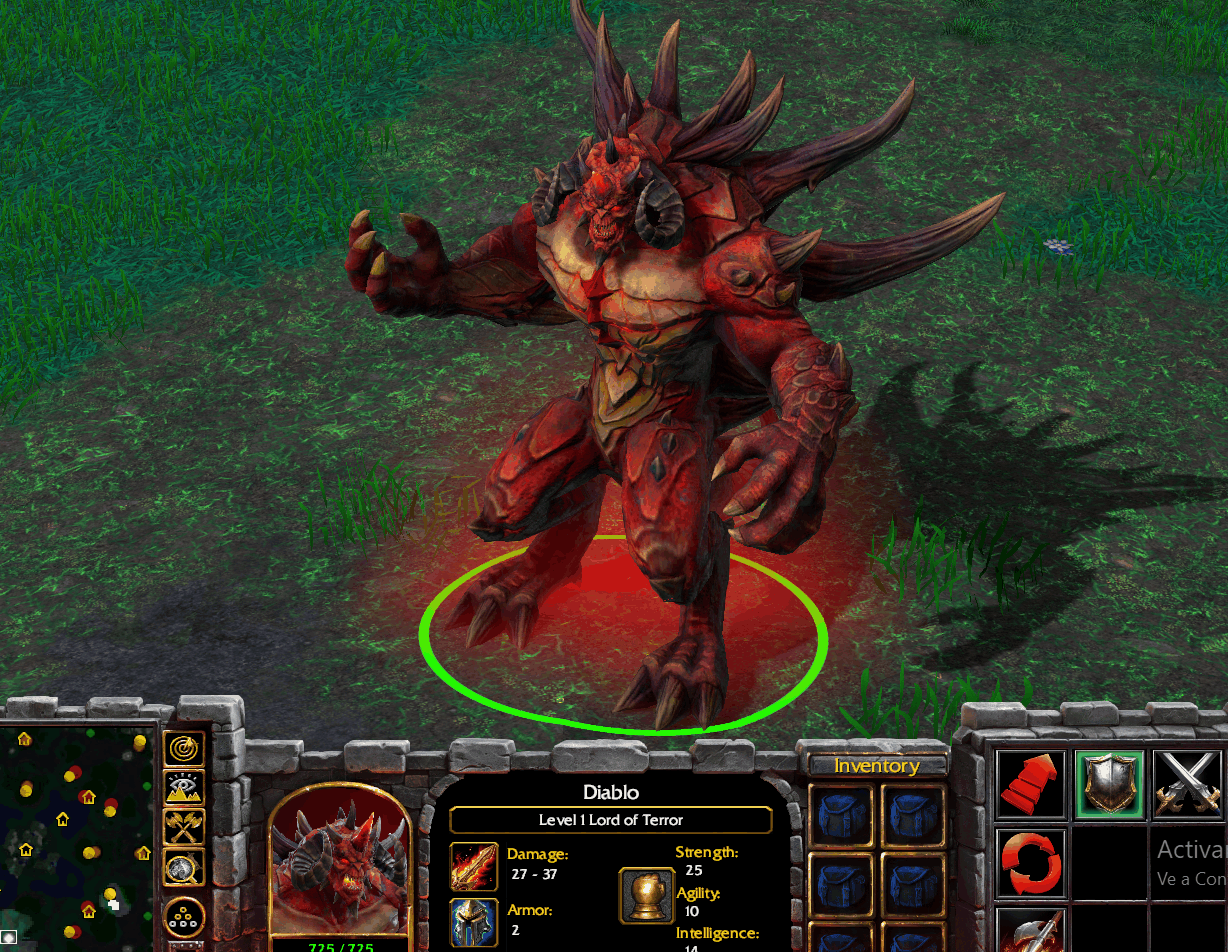- Joined
- Feb 15, 2021
- Messages
- 488
Very nice job.
Team colour...could be that red bit in the middle of his chest.
Team colour...could be that red bit in the middle of his chest.
(21 ratings)
 Approved
Approved

That is teamcoloured, yeah. But it's not really perceptible at a distanceVery nice job.
Team colour...could be that red bit in the middle of his chest.
It's the stand 3 of dreadlords. I could rename it to spell slam or somethingStand 3 looks as if he's casting a spell. Could be confusing used in boss fights and such.
Hmmm, maybe something like this?That is teamcoloured, yeah. But it's not really perceptible at a distance
true, I should have checked full-body images before making him. I'll reupload it asapI would make his head 1/2 of this size.
Diablo image from HOTS
for example, in Hots and Diablo 2, he had massssive shoulders and a much tinier head. the rest looks amazing though
thanks for pointing it out! I had artistic blindness, I didn't like the result but couldn't point my finger on what was the issue. It happens to me a lot when sculpting (with clay)muuuch better! great model!
Huh, I didn't notice that. I'll try to fix them.So I was checking the model, and saw that a part of his stomach is transparent or see-through. Is this considered clipping or something? There are also some parts that are like that, I believe, just above his ankles below the two small horns are transparent/see-through, and his lower back just above the tail on the second layer of scales/horns.
Thank you. You should also check the model more. I may have missed some kinks that need to be fixed.Huh, I didn't notice that. I'll try to fix them.

Nope, I just took the diablo cart model, rescaled it and reanimated it@ Mr Ogre Man
So wait is this a custom diablo model made from scratch? Or... If so.. damnn hella good job!! Verry talented
@ JamesF
Yes there is a possibility.. you can extract anything. You can even port all the models/animations and textures.
Sure, that's an easy fixPreddi gud, great actually, but I don't like the vibrating portrait.
Seriously tho, if you kill every transition frame of pelvis_bind_int and bone_turret his portrait animation won't look like he's on a bike. It's very small request but I believe it helps with immersion.
Let me check ingame. Tbh, it looks awesome with different body colours (obviously it'd need some tweaking)Hi,
I downloaded the zip file, unzipped it, imported the files and renamed the files as described in the readme file.
Unfortunately, I have the problem that the model matches the player color (except for the head).
What did I do wrong?
I have only just started to try out the editor.
Any help is appreciated.
Not quite, the stone has an emissive and that never looks good. Already tried itTeam coloring the soul stone is also a possibility.
I'll check those issues, ty for noticingThe aura does not work, it is below the height of the hero, but it can be seen if you install the hero on the slope. There is no animation here, the movement of diablo on four paws.
I'll check those issues, ty for noticing
Yeah, I may have moved the origin point a little bit below the model. It's an easy fixI have prepared screenshots, you can make sure that the auras imposed on the hero are below his level, of course this is a bug of the model itself.
don't worry, I've uploaded this so you guys can use it as you please.this will be a great hero option for a dragon hero arena map project i have on pause. will be a cool choose of heroes for diablo fan's. so i'll take this if you dont mind.
well done work on this one, and thank you Mr Ogre man for this asset's (i'll put the cridit in the description of diablo's hero choose circle of power).
also. once a map i make is finish, am i sending it to any creator ive used model's etc from first, before i upload it puplic.