Community
Maps
Resources
Tutorials
Gallery
Support Us
Install the app
-
Are you planning to upload your awesome model to Hive? Please review the rules here.
-
🏆 Texturing Contest #33 is OPEN! Contestants must re-texture a SD unit model found in-game (Warcraft 3 Classic), recreating the unit into a peaceful NPC version. 🔗Click here to enter!
-
It's time for the first HD Modeling Contest of 2024. Join the theme discussion for Hive's HD Modeling Contest #6! Click here to post your idea!
You are using an out of date browser. It may not display this or other websites correctly.
You should upgrade or use an alternative browser.
You should upgrade or use an alternative browser.
Deathwing
- Author(s)
- Kwaliti
- Tags
- Hero, World of Warcraft, Creep
- Size
- 700.94 KB
- Rating
-
(68 ratings)
- Downloads
- 32094
- Created
- Jul 27, 2011
- Updated
- Jul 28, 2011
- Resources
- 2
- State
 Approved
Approved
This bundle is marked as director's cut. It exceeds all expectations and excels in every regard.
There he is, Neltharion the Earth-Warder AKA Deathwing. Had some fun with it during the year. Big thanks to WILL THE ALMIGHTY for his awesome particle tutorial and thank you all for the input during the making of the model.
Team Color only in the portrait. You can add a hero glow yourself if you'd like.
IF YOU'D LIKE TO USE FLYING ANIMATIONS, SET THE REQUIRED ANIMATION NAMES IN THE OBJECT EDITOR TO ALTERNATE
Keywords:
deathwing, black, dragon, death, wing, neltharion, wow, twilight, cataclysm
Team Color only in the portrait. You can add a hero glow yourself if you'd like.
IF YOU'D LIKE TO USE FLYING ANIMATIONS, SET THE REQUIRED ANIMATION NAMES IN THE OBJECT EDITOR TO ALTERNATE
Keywords:
deathwing, black, dragon, death, wing, neltharion, wow, twilight, cataclysm
Contents
Deathwing (Model)
View in
3D
- Included textures
- 2
- Polygons
- 412
- Filename
- Deathwing_Portrait.mdx
- Size
- 248.45 KB
- Uploaded
- Jul 27, 2011
- Updated
- Jul 28, 2011
Deathwing (Model)
View in
3D
- Included textures
- 2
- Polygons
- 1,828
- Filename
- Deathwing.mdx
- Size
- 452.49 KB
- Uploaded
- Jul 27, 2011
- Updated
- Jul 28, 2011
Reviews
- Joined
- Jan 13, 2013
- Messages
- 3
How do u mean u cant use it it works fine but i cant make him fly in the air it
does fly but in the ground.
does fly but in the ground.

- Joined
- Apr 22, 2013
- Messages
- 1
how to use that on my map, im newbie map maker.
please tell me ?
Click the "Not sure how to import this model? Click here" text and it'll direct you to the tutorial on how to import and use it.
Anyways, great model!
 Keep up the good work, Kwaliti!
Keep up the good work, Kwaliti! 
- Joined
- Apr 16, 2013
- Messages
- 73
WOW 





- Joined
- Jan 3, 2012
- Messages
- 12
great wow like model
Looks great but is not usable on wc3 maps with a lot of original units without details
maybe you can do a wc3 like deathwing, with blizzard originals dragons?
i dont like to do models but i made this one to show the point,
an origininal blizzard unit is pasted on middle, to compare
and add a hero glow maybe, for hero flying units
Looks great but is not usable on wc3 maps with a lot of original units without details
maybe you can do a wc3 like deathwing, with blizzard originals dragons?
i dont like to do models but i made this one to show the point,
an origininal blizzard unit is pasted on middle, to compare
and add a hero glow maybe, for hero flying units
Last edited by a moderator:
- Joined
- Jun 7, 2007
- Messages
- 2,395
Thanks for the input, but the unit is not supposed to be small. Therefore, detail is required, just as the big Kil'Jaeden model has plenty of detail.
And do not redistribute edited files publicly without permission. Attachments have been removed.
And do not redistribute edited files publicly without permission. Attachments have been removed.
- Joined
- Jul 12, 2008
- Messages
- 3,138
I could have sworn I'd rated this before, but I guess I hadn't.
Anyway, I love this, it is completely awesome.
I have to wonder who the heck rated this anything other than a 5/5 for the average to be anything below 5.00.
Normally high file sizes like this put me off, but your models are always incredible enough to be worth every KB.
5/5
Anyway, I love this, it is completely awesome.
I have to wonder who the heck rated this anything other than a 5/5 for the average to be anything below 5.00.
Normally high file sizes like this put me off, but your models are always incredible enough to be worth every KB.
5/5
- Joined
- Oct 16, 2013
- Messages
- 10
How to make him fly????
He don't want to fly >.<
He don't want to fly >.<
- Joined
- Nov 16, 2007
- Messages
- 174
This is the best flying dragon model I have seen for warcraft 3 aside from wow rips, with the adavantage that this one has a descent file size for the quality it has.
Just awesome, 5/5!
Just awesome, 5/5!
- Joined
- Jan 22, 2014
- Messages
- 7
How to make him fly????
He don't want to fly >.<
Set the required animation names in the object editor to alternate.
Anyway, good job I love the model!

I couldn't solve the walk animation any other way. Whatever I tried looked shitty and tied me in knots, so I based it on the Wolf Walk animation.
well solving is best way to fix everything
- Joined
- Nov 1, 2006
- Messages
- 1,612
Somehow I've gone all this time never seeing this model. This is truly fantastic work.
- Joined
- Jun 5, 2015
- Messages
- 178
Oh God...this model is great!!
Thanks for making such a great model!! 5/5
Thanks for making such a great model!! 5/5
- Joined
- Mar 3, 2015
- Messages
- 200
I love the quality of Deathwing's skin, lol he looks like a dog when he runs and like the Lich King smooth animations
lol,he kinda doeslol he looks like a dog when he runs
- Joined
- Jan 28, 2016
- Messages
- 158
by justin bieber
IF YOU'D LIKE TO USE FLYING ANIMATIONS, SET THE REQUIRED ANIMATION NAMES IN THE OBJECT EDITOR TO ALTERNATE
- Joined
- Jan 22, 2016
- Messages
- 23
Epic EPIC EPIC !
thnx for the model

thnx for the model

- Joined
- Jan 16, 2008
- Messages
- 156
I would have liked to see this model with the animations of Warcraft's dragons.
Good job!
5/5
Yeah the animations are keeping me from using this right now.
- Joined
- May 25, 2016
- Messages
- 61
Legendary model! 6/5
- Joined
- Jun 24, 2017
- Messages
- 2
Please help, this model is not working in the map after importing it. I don't know why but I have only green/black cube. Another models working correct but this one not 
- Joined
- Nov 28, 2016
- Messages
- 37
Have you imported .blp files like in this post How to import 'Deathwing' | HIVE ?Please help, this model is not working in the map after importing it. I don't know why but I have only green/black cube. Another models working correct but this one not
- Joined
- Jun 24, 2017
- Messages
- 2
Have you imported .blp files like in this post How to import 'Deathwing' | HIVE ?
You made my day brother. Shame on me I didn't read properly all. It worked. My apologise, I'm still newbe with all this stuff but I have zeal to become game maker.
- Joined
- Sep 12, 2015
- Messages
- 649
Well done! Count it in my campaign! 
- Joined
- May 7, 2016
- Messages
- 2,114
Jesus fucking Christ!!
- Joined
- Sep 8, 2017
- Messages
- 62
This is absolutely the best dragon model we can find on Hive Workshop. Amazing job! But few things that you should definitely work on it:
1) The walk animation is a bit weird. It looks like he's weirdly running. I think you should add/replace the walk animation with one that looks more like a horse or a dog. I mean I don't see any living beeing walking/running with 2 legs synchronized. Each leg have his own movement. You have many perfect videos that explain that.
2) The model have only one attack animation. And the attack animation seems a bit "gentle" for the massive creature it is. You should at least add other attack animation.
If you could do these things, your model would be A M A Z I N G. I must admit that without these things, even if I use the model don't misunderstood me, your model is a bit weird.
1) The walk animation is a bit weird. It looks like he's weirdly running. I think you should add/replace the walk animation with one that looks more like a horse or a dog. I mean I don't see any living beeing walking/running with 2 legs synchronized. Each leg have his own movement. You have many perfect videos that explain that.
2) The model have only one attack animation. And the attack animation seems a bit "gentle" for the massive creature it is. You should at least add other attack animation.
If you could do these things, your model would be A M A Z I N G. I must admit that without these things, even if I use the model don't misunderstood me, your model is a bit weird.
- Joined
- May 21, 2022
- Messages
- 34
this is good for cinematics, not for mele maps






















