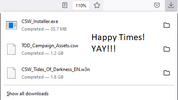| Place - Scope | Bug | Priority for fix in next patches | Comment |
|---|
| 1 | Global | Sometimes Oil UI Warning messages can be played during cinematics | Medium | Need to investigate jass oil script and fix it. |
| 2 | Chapter Nine: Razing of Tyrs Hand | Enemy AI doesnt send troops via transports to attack player. | Medium | |
| 3 | Chapter Eleven: Quel’Thalas | Troll camp AI might work weird. It has to be rewritten to JASS instead of GUI. | Medium | |
| 4 | Chapter Ten: Stratholme | Mounted Gul’dan model has issues with facial animations. Probably need to rework model form scratch. | Medium | |
| 5 | Chapter Ten: Stratholme | Enemy Naval AI is not attacking player | Medium | Require a lot of effort on investigating AI script and testing. |
| 6 | Global | Upon Loading Saved game, the custom wc2 music list is played over like second layer. | Medium | |
| 7 | Global | Building and Unit models willbe updated in next pathces (pkb effects) | Medium | PKB effect were removed cuz it caused a lot of crashes before 1.36.1 |
| 8 | Global | Some unit animations and models will be fixed and improved | Medium | |
| 9 | Chapter 13: Tomb of Sargaras | Sometimes Rend Visual Aura Effect (BlackRoll and Roll) is not displayed . | Medium | |
| 10 | Global | Gul’dan spell “Inferno” - summoned infernal need to be better balanced. | Low | |
| 11 | Global | Cho'gall and Ogre-Magi Spell animation sometimes overlap and duplicate. | Low | |
| 12 | Global | Facial Animations are not stable in the maps that have a lot of dialogues. | Low | The problem is that faceanim sometimes doesnt work for unknown reasons, and dev need to manually try another faceanim. Change and testing takes a lot of time. |
| 13 | Global | Items that need custom models:
- Mana potion
- earth elemental summoning token
| Low | |
| 14 | Global | Melee unit can attack enemy unit that is standing on the wall, no matter how big difference in Z axis is. | Low | Melee Attack in game enginge doesnt take into account Z axis. In order to fix this, the additional pathing blockers has to be palced. Tedious and time consuming work that could delay release for many weeks. |
| 15 | Global | Sometimes Air units can go through models of high towers. | Low | This reuqires tedious rework of pathing blockers in some missions. |
| 16 | Lost Chapter: Dragonqueen | The goblin motor boat damage flames are disappearing when Zuluhed dismounts from it. | Lowest | Hard to identify the reason why it happens. |
| 17 | Global | Cho'gall In-game text transmissions missing line breaks. | Lowest | |
| 18 | Global | FPS drops in some cutscenes that have panorama view | IMPOSSIBLE TO FIX | The team didnt have the knowledge about some limitations, but we wanted to make some beautiful shots. |
| 19 | Global | On the loading screen map can crash because of incorrect texture decompression.
Walkaround - restart the mission. | IMPOSSIBLE TO FIX | Blizzard Bug |
| 20 | Global | When the Peon which carry resourse is switched to another Building Construction set, the resource he carry is lost. | IMPOSSIBLE TO FIX | The game engine limitations doesnt allow to fix this bug. |
| 21 | Global | Units that don’t have Facial Animations:
- Goblin Zeppelin
- Gangrel
- Fanatic
- Twilight Peon
- Cho'gall
| IMPOSSIBLE TO FIX | Those units are using soundkits of the beasts and mechanisms, whose sounds were replced in import manager. And they don’t have the needed facefx. |
be aware of this, if you got create the folder yourself if it's not existing already.



 Approved
Approved