- Joined
- Aug 11, 2009
- Messages
- 193
I believe the picture is self-explanatory.
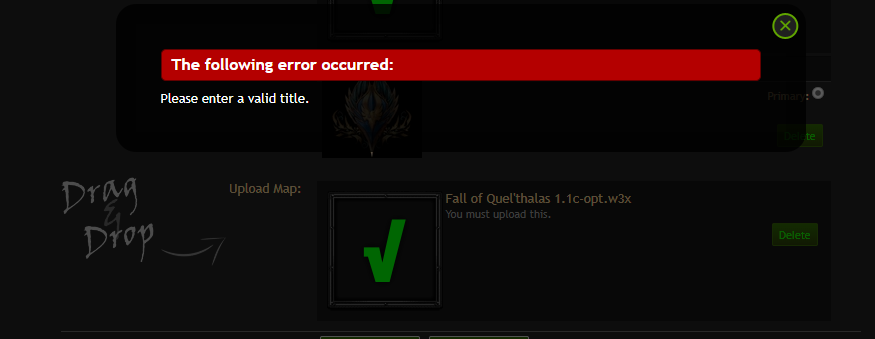
As a note I don't have the map title window above map description either.

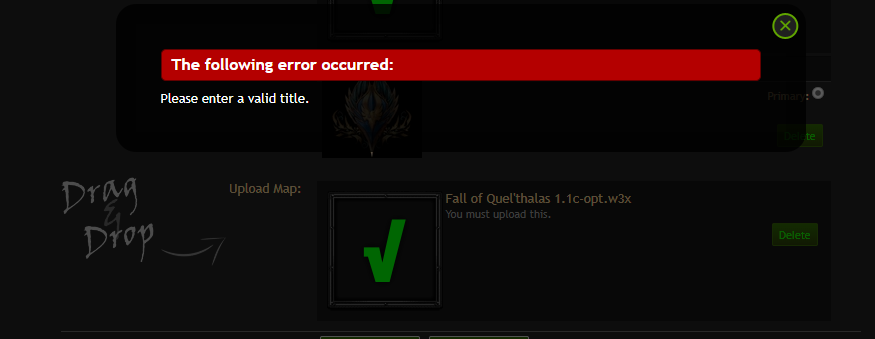
As a note I don't have the map title window above map description either.

Last edited:









