- Joined
- Oct 14, 2007
- Messages
- 37
Hello I am making a map, and i got to a part where I created this system of doodads and created a bridge really high.
The Problem is, when a unit gets on this bridge, THE CAMERA doesnt seem to adapt to the bridge doodad system but rather to the terrain under it, making it a problem!. The Camera Appears to be too Low
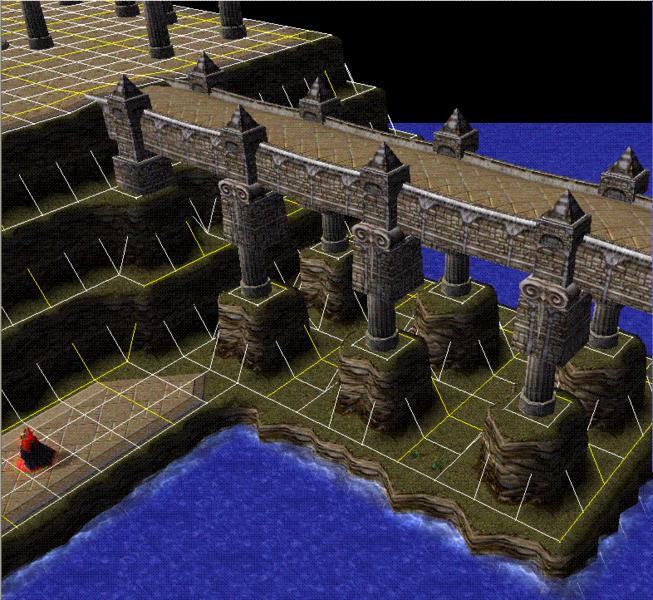
Sorry for the poor quality, Paint is NOT the best program to convert to gif
As you can see here, I created a bridge (still incomplete) but right now I have an issue, when you move your camera over the bridge, the camera's height appears to adapt to the terrain under it, which you can see. instead of the doodad itself (the Bridge)
Any Help solving the Camera height issue would be appreciated and if this is not possible in Gui, and a Jass coder gives me the EXACT CODE and it works, ill give you credit, if you find a way by GUI, Ill give you credit as well, if you find a way not by Jass or GUI, ill still give you credit
The Problem is, when a unit gets on this bridge, THE CAMERA doesnt seem to adapt to the bridge doodad system but rather to the terrain under it, making it a problem!. The Camera Appears to be too Low
Sorry for the poor quality, Paint is NOT the best program to convert to gif
As you can see here, I created a bridge (still incomplete) but right now I have an issue, when you move your camera over the bridge, the camera's height appears to adapt to the terrain under it, which you can see. instead of the doodad itself (the Bridge)
Any Help solving the Camera height issue would be appreciated and if this is not possible in Gui, and a Jass coder gives me the EXACT CODE and it works, ill give you credit, if you find a way by GUI, Ill give you credit as well, if you find a way not by Jass or GUI, ill still give you credit




