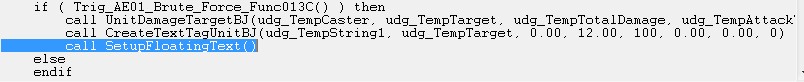- Joined
- Aug 23, 2013
- Messages
- 285
Why floating text not show up when i use Permenance: disabled
And if i don't disable Permanance then the floating text can't be remove right?
And if i don't disable Permanance then the floating text can't be remove right?