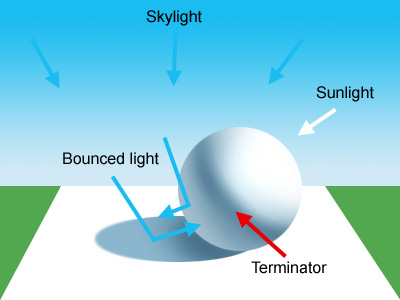- Joined
- May 20, 2007
- Messages
- 3,283
Hello!
So I've spent some time today to paint this with the intention to make it into an icon. Now, the catch is that I only have loose notions of handpainting, mostly from what I've learned on Youtube and I've never committed to finishing a drawing.
So, this is it.


Now, I really need and would greatly appreciate your advice. Thank you!
So I've spent some time today to paint this with the intention to make it into an icon. Now, the catch is that I only have loose notions of handpainting, mostly from what I've learned on Youtube and I've never committed to finishing a drawing.
So, this is it.


Now, I really need and would greatly appreciate your advice. Thank you!