Hello Tasyen
I try for a map to move and change thesize of hp text and mana text.
I arrived to move it and the text keeps his default size, but the text is really small when I try to rezise it with a "BlzFrameSetScale".
I tried to change the frame Parent, change the frame size with BlzFrameSetSize
Once I us BlzFrameSetScale the text becomes really small.
Have you got an idea how to fix that?
I try for a map to move and change thesize of hp text and mana text.
I arrived to move it and the text keeps his default size, but the text is really small when I try to rezise it with a "BlzFrameSetScale".
I tried to change the frame Parent, change the frame size with BlzFrameSetSize
Once I us BlzFrameSetScale the text becomes really small.
Have you got an idea how to fix that?


 , hence for new code i print to the screen that the function runs, the function finished and the action runs, even more important when using Lua.
, hence for new code i print to the screen that the function runs, the function finished and the action runs, even more important when using Lua.















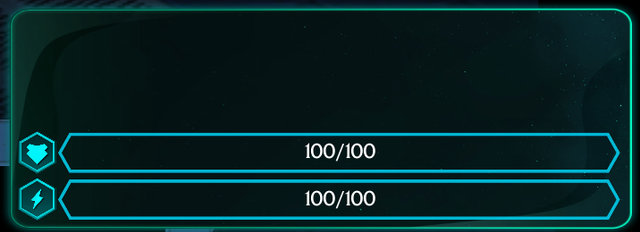







Custom Ui has feature to recolor an image but not for inventory button. Best I can suggest is to have an colored-Filter over it but then one would need to know the current hold item.
normal warcraft 3 inventory still has something to it, it is simple and is built in, can't say that about custom UI.

Reactions: deepstrasz