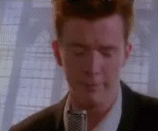Awesome. Hur länge har du spelat? 
Community
Maps
Tutorials
Gallery
Support Us
Install the app
-
🏆 Texturing Contest #33 is OPEN! Contestants must re-texture a SD unit model found in-game (Warcraft 3 Classic), recreating the unit into a peaceful NPC version. 🔗Click here to enter!
-
It's time for the first HD Modeling Contest of 2024. Join the theme discussion for Hive's HD Modeling Contest #6! Click here to post your idea!
You are using an out of date browser. It may not display this or other websites correctly.
You should upgrade or use an alternative browser.
You should upgrade or use an alternative browser.
- Messages
- 3,415
- Reaction score
- 1,486
Profile posts Latest activity Postings Experience Albums Resources About
-
Självklart spelar jag det. haha. Självklart ska jag hälsa, vem är det föresten? xDwell instead of moving from Z=-3 to Z=3 it just jumped from one to another - it was -3 one second and after some 2 seconds it was 3. the moving in between was missing (like it is shown in 3dsmax).
anyway i made a thread for my crappy model here.Reputation (+1):
(Post) Advice gets repped.your help helped. btw i had problems with 1 thing though.
the animations were smooth in 3ds max - i only had to use about 7 keyframes to make 2 nice animations, but when exported (or viewed in the WarIIIviewer (script?)) then there were only keyframe movements. there was no movement between keyframes. all the fluidity was gone. i solved it with spamming keyframes all over the timeline, but i addressed myself to you in hope that there might be better solutions for the future?
oh and btw:
OMGZOMG!!! u has 666 posts. the model you will create in next 666 hours will be illegally good.you mean the MDXExport.mse? yes you did. how do i use it? ^^"so i assume you got it working?well random suggestions i might give: i think it was somewhere in the installer or right after installing or when trying to launch the program after install. i just followed those instructions, did nothing else, and it worked like a charm (except that i still havent got to animating lol).
what i really can do to answer your questions (lazyxD):
a) uninstall 3ds max and reinstall again (takes a lot time, cause my computer is shit).
b) search the house for an empty cd, search my computer for nero or something like that, burn the image file to the cd, find a computer to install it to, install.when you have emulated the disc image (with daemontools) open the drive (not autoplay/-run). 1st folder there should be !Keygen and 3rd should be Crack.uh... as far as i remember, i just did what it said there. i remember it being really simple, though complex and with multiple steps. (lol didnt even read the whole post - i.e. that the poster had trouble with an error).
anyway, if you want ill search for that file anyway.
Installation:
1 - execute ? Standalone Installation ?
serial: 226-19791979
CD Key: XLSQBQ
2 - Restart system.
3 - choose Authorize 3ds max 5
4 - copy request code in the form of xxxx xxxx xxxx xxxx - 16 figures,
5 - choose Enter authorization code and press Next
6 - start! Keygen also enter request code
7 - enter received authorization code in 3DSMax
8 - choose type of the driver of a videocard (usually OpenGL).
For change of the driver in the further start " 3DSMax-h "oh!! just as i suspected
check some 17 comments below, theres an accurate instruction that i myself followed too. and obviously it worked. good luck with re-establishing your computer ^^
duh could you provide me with that link again? im getting on to this tomorrow. today is my birthday and tomorrow at 10:00 is probably the biggest most evil (national) math exam ever.
EDIT: you sent me that link by vm i think so i dont have it saved on my computer. its not in any of the pms, i checked. i saw that the readme contains all the information needed, sadly its in russian. fortunately i can speak russian. unfortunately i dont have the language pack or whatever needed for it, so i only see some random symbols.ok ill check it out but i also need models =\Reputation (+1):
(Bundle) love it hope to see more flood models!i like your flood spore if you got any more flood models can i have em? need them for a map im makingReputation (+3):
(Post) +3 You're the bestReputation (+12):
(Post) Lol, you are too damn awesome for your pantsnot actually research, mostly luck. but i saw it before when the monster was mentioned, so i recognized the mesh. whenever i see a link to a pastebin i get excited, because there is something that i wasnt supposed to see and dl. xDbtw did this model (you started it, right?) get lost too?hey im getting to the animating atm. which folder did i have to put the max script into? I:\3dsmax5\scripts\startup?have you heard of yamato? its a ww2 japanese battleship. the world's largest. but it didnt get into combat that much and it kinda sucked. the japanese have made a film about it. it isnt that much propaganda, but still in the movie the japanese dont do anything and the americans are the evil butchers.Reputation (+2):
(Post) REP SPAM SPAM SPAM SPAM SPAM.. SPAM.That's a monster! (literally) loli'm quite curious. About the thing that you said that might change my mind.Hah offta du är svenne ^^Swe pwns!This song seems interesting http://www.justsomelyrics.com/2127190/Eddie-Meduza-Sl%C3%A4pp-En-Fis-Lyrics, since I see the words like Sverige, Sovjet, Olof Palme, ...
But what he has against Olof Palme, like this song http://www.youtube.com/watch?v=wsHxJ3lIIkY , what it's even about? (can't find lyrics)Well, he wasn't tolerant to idiots.
One thing, could you help me translate some songs? :3I actually like songs about cars, I even listen sometimes to Cvetelina (some bulgarian turbofolk, basically crap music), only because there are cars involved
His political songs were also interesting (Fula feta dumma amerikaner, Eleganten ifrån vidderna, Heil Hitler, Sossialdemokraterna and others). He has also many sketches, too bad I don't know swedish to understand them. I guess he's different that other Ragga people, who seem to be american bitches.
Heh, one swedish guy said that he associates him with racism. However I really wonder what would be his next songs with increasing numbers of muslims.Yes, but he's different also from those guys. For example, he refers chevrolets as förbannade amerikanska skit and prefers to have a volvo (although these cars are freakingly expensive these days). This is what I like of him, he's quite nationalistic, unlike more guys from there, who don't like Sweden.Reputation (+1):
(Post) You need more gems.I found him randomly. Some years ago I downloaded DJ Adolf from soulseek wanting to know what is this shit where I found some funny song called Får jag knullar dig i rövhalet Hitler and after searching on internet I found out the song might have been by Eddie Meduza.Yes, I listen to him often, although funny, his music it's actually good. However I don't understand much, so I need other people translate his songs, those making some sense, not those ronka kuk.Nice, yes too bad he doesn't use the sabre. Actually I already did somehow ranged cavalry too (if we exclude dark elf mounted repeater crossbowman), but ranged attack it's supposed to be used as spell. However the model it's basically proudmoore on a horse, using mostly archmage animations with some tweaks.
Since you are swedish, do you know Eddie Meduza? =DReputation (+3):
(Post) +3 Awesome Models and Textures -
Loading…
-
Loading…
-
Loading…
-
Loading…
-
Loading…
-
Loading…