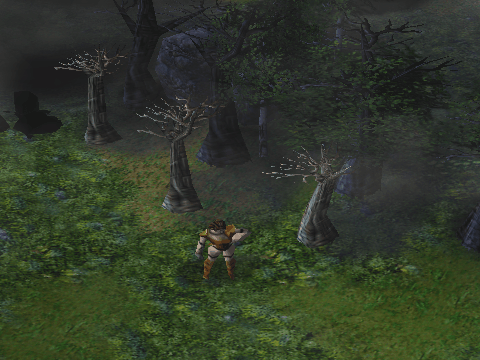- Joined
- Feb 8, 2013
- Messages
- 1,478
|
zZZZLightning FlashesZZZz
What this tutorial will teach you to do: Create a flashing lightning effect to add to your dynamic environmental effects. You may know how to put nature sounds across a region, create ambient rain or fog in a region and create a periodic roll of thunder, but now add heat lightning to your environment. I looked everywhere for a tutorial on how to do this. I still really like the monsoon target buff .mdx but I couldn't make the blast and fumes at the end of the animation disappear. So unless some really nice model-maker comes along and creates one, this will have to do for now.
Step 3: Edit the unit's data fields in Object Editor as follows:
And then rename it something appropriate, like LightningDummy, or fxUnit (that's what I will call it). Step 4: You can do this part many ways, and I am sure this is not the best by any means. They way you do this next part might depend on how your map is intended to function. Open Trigger Editor.
|
Last edited: