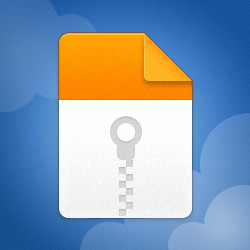-
Are you planning to upload your awesome tool to Hive? Please review the rules here.
-
🏆 Texturing Contest #33 is OPEN! Contestants must re-texture a SD unit model found in-game (Warcraft 3 Classic), recreating the unit into a peaceful NPC version. 🔗Click here to enter!
-
It's time for the first HD Modeling Contest of 2024. Join the theme discussion for Hive's HD Modeling Contest #6! Click here to post your idea!
WGC Utility (Test maps at high game speed)
Warcraft 3 .wgc launcher
This utility allows you to generate a .wgc (Warcraft 3 Game Configuration) file according to your settings and launch the game to test a map.WorldEditor used this only to test AI scripts (in the AI editor) and had a limitation of only allowing melee maps. Annoyingly, this entire functionality seems broken in Reforged (as of 1.32.10).
Features:
- set any gamespeed (beyond 25x)
- test map in a single click (don't need to launch WE or game manually)
- it works (Reforged doesn't)
- launch any map, customs too (WE required melee maps only)
- test map can be in any directory (WC3 required maps to be in a local path)
- Classic and Reforged support
- highly configurable, you can set:
- player slot, team, race, color, handicap, AI difficulty and AI script path
- custom WC3 path
- custom game arguments (e.g. -windowed, you can't do this in WE)
- enable/disable FoW and win/lose conditions
- gamespeed
Usage:
Note: Windows can use backslahes and forward slashes in paths: C:\folder\ is same as C:/folder/. I recommend to always use C:/folder/ to avoid unexpected backslash interpretations and errors.--gameroot <full path to wc3 root folder>
C:/folder/Warcraft III Reforged/_retail_/ or C:/folder/Warcraft III Classic/--gameexe <full path to game .exe>
C:/folder/Warcraft III Reforged/_retail_/x86_64/Warcraft III.exe or C:/folder/Warcraft III Classic/War3.exe--map <path to test map>
--gameargs <custom launch paramters>
Reforged requires -launch to start the game.--gamespeed <0-n>
Default speed is 1 for 100% speed.--disable-victory / --enable-victory
Victory conditions enabled by default.--disable-fow / --enable-fow
Fog of War is enabled by defualt.--slot <slot config> (repeated x times for players)
This can be repeated any number of times to setup all testing slots. --slot has the following structure:
Code:
--slot slotNUM,teamNUM,raceNAME,colorNUM,healthNUM,SLOT_TYPE[,CUSTOMAI_SCRIPT_PATH]- SlotNUM:
0-11/0-23(Classic/Reforged), 0="red" player - TeamNUM:
0-n - Race NAME:
humanorcnightelfundeadrandom
- ColorNUM:
0-11/0-23(Classic/Reforged), 0=red - HealthNUM:
50-100(handicap, 50 means player's units have 50% hp) - SLOT_TYPE:
human(you as a player)observer(you as an observer)aiNUM(default AI player with NUM difficulty)customaiNUM,scriptpath(custom AI player with NUM difficulty and full OS path to script)
Note: This script does not strictly check configuration here. You can practically enter any values for testing WC3 or whatever. Totally invalid values will cause the map to not run.
Development only:
--print
Requires a table.serialize(strTableName, tabl) implementation. It is loaded via table.serialize = require("serialize")--wgc <path to wgc>
Together with --print it'll be used to print .wgc contents to console STDOUT. Otherwise this will be used as path to generate a new .wgc file.
Examples:
OSX / Linux / *nix
For Shell (Bash) create a text file start-map.sh with the following contents:
Bash:
lua ./wgc-launch.lua \
--gameroot 'D:/War3-v127' \
--gameexe 'D:/War3-v127/war3.exe' \
--map 'D:/War3-v127/Maps/(2)HillsOfGlory.w3m' \
--slot slot0,team0,raceRandom,color0,health100,ai1 \
--slot slot1,team1,raceHuman,color1,health70,ai0 \
--slot slot2,team0,raceRandom,color2,health100,observer \
--gameargs "-windowed -launch" \
--gamespeed 64Windows
You could use Cygwin for a terminal with Bash, but CMD.exe works too.For CMD create a text file start-map.bat with the following contents:
Code:
lua.exe .\wgc-launch.lua ^
--gameroot "D:\\War3-v127\\" ^
--gameexe "D:/War3-v127/war3.exe" ^
--map "D:\\War3-v127\\Maps\\(2)HillsOfGlory.w3m" ^
--slot slot0,team0,raceRandom,color0,health100,ai1 ^
--slot slot1,team1,raceHuman,color1,health70,ai0 ^
--slot slot2,team0,raceRandom,color2,health100,observer ^
--gameargs "-windowed -launch" ^
--gamespeed 64Example output:
Code:
Creating directory:
mkdir: cannot create directory ‘D:/War3-v127/map-wgc-test’: File exists
Writing .wgc file: 'D:\War3-v127/map-wgc-test/(2)HillsOfGlory-playtest.wgc'
Copying map from -> to:
D:/War3-v127/Maps/(2)HillsOfGlory.w3m
D:/War3-v127/map-wgc-test/(2)HillsOfGlory.w3m
testing map path: 'D:/War3-v127/Maps/(2)HillsOfGlory.w3m'
temp map copy: 'map-wgc-test/(2)HillsOfGlory.w3m'
wgc path: 'map-wgc-test/(2)HillsOfGlory-playtest.wgc'
game speed: 64x
game flags: 0 (decimal)
launching: 'cd "D:/War3-v127" && "D:/War3-v127/war3.exe" -loadfile "map-wgc-test/(2)HillsOfGlory-playtest.wgc" -windowed'Installation:
- Lua 5.3 or higher must be installed. It is included for Windows users.
- This tool must be able to write to folder <game root folder>/map-wgc-test/ and create new files in there.
You can run as administrator or create this folder yourself with appropriate permissions. Alternatively you can symlink this folder to somewhere else. This is a WC3 limitation.
Contents

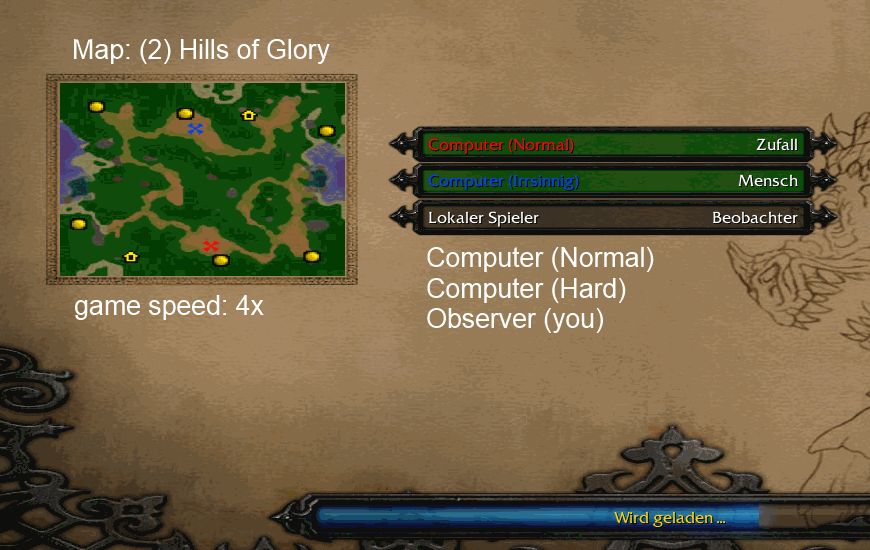
 Pending
Pending

 good luck
good luck