It is an undead guy. He taints things with his magicy stick. He is not a people person.
I had originally not done the hair as it was not really viewable in the skin, But I think it adds a nice touch. I tried removing the hanging thingy but apparently to save filespace there isnt anything underneath it. So it just leaves a whole in the middle of his chest. So it has to stay. I decided to make it a green so it just fades in with the rest of the skin.
fixed filepath.... >.<
Keywords:
undead, tainter, plauge, spread, ugly, corpse, medivh, neutral, creep, zombie, scary, fetid, rot, rotten, gross, skeleton, ribs, rib, ribcage, cage

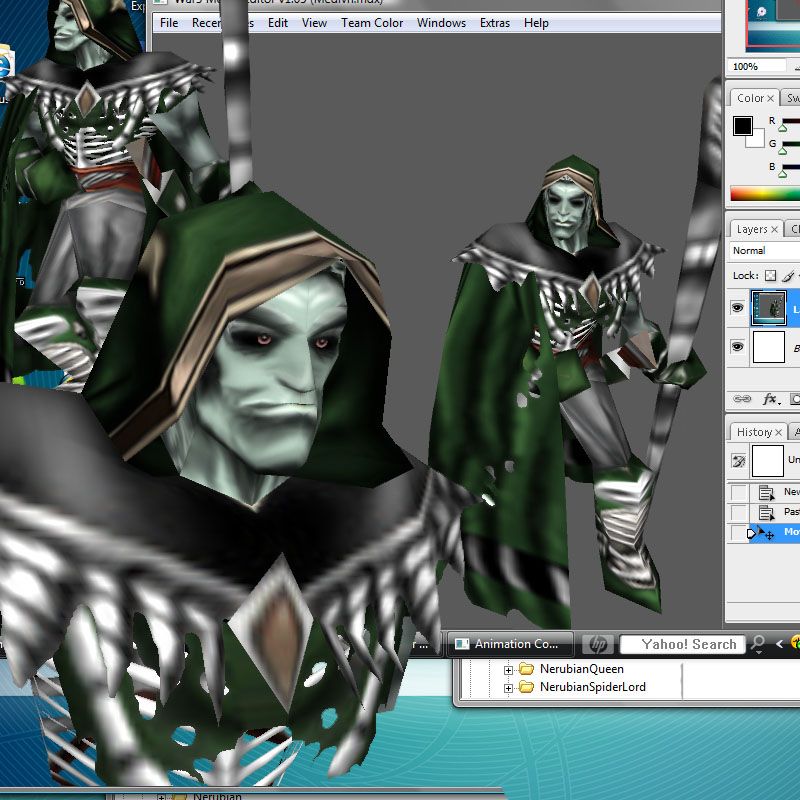
 Approved
Approved





























