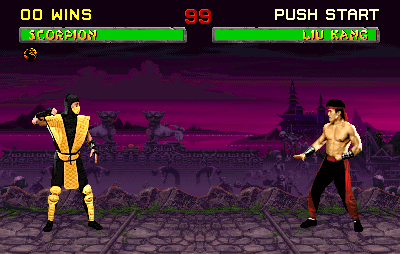- Joined
- May 9, 2014
- Messages
- 1,806
I had tested this spell in an amalgamation map before, and I haven't found anything anywhere near a bug to not approve this.
Nitpicks:
- None.
Notes:
- None.
Status:
- Approved
Last edited:


 Approved
Approved