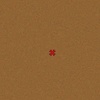Why are these in the setup trigger, they're not part of the ability?
-
 Visibility - Disable fog of war
Visibility - Disable fog of war
-
 Visibility - Disable black mask
Visibility - Disable black mask
You could set the ability into a variable in the setup trigger, so one does not need to tamper with it in the Cast trigger when adding the ability into a map.
You're setting the level of ability into a variable
after you've use <level of ability> function
four times. Set the variable before you need the other <level of ability> thingies, and use the variable.
In learn tooltip, drift -> drifts.
Change the learned ability's tooltip position.
Improve the ability's learned tooltip text, remove the Level 2 from the extended description.
You have unnecessary variables. You have seven point variables for example, but you only need three. Too many real variables also.
You could use
-
 Custom script: udg_integer = GetHandleId(bj_lastCreatedUnit)
Custom script: udg_integer = GetHandleId(bj_lastCreatedUnit)
to get the handle of the last created unit.
Then use the handle like this:
-
 Hashtable - Save Angle as (Key Angle) of integer in HashtableMS
Hashtable - Save Angle as (Key Angle) of integer in HashtableMS
Saves two function calls per save action.
In MS_loop, do this before the <Is unit dead> check:
-
 Set Skull = (Picked unit)
Set Skull = (Picked unit)
Then get the handle with
-
 Custom script: udg_integer = GetHandleId(udg_Skull)
Custom script: udg_integer = GetHandleId(udg_Skull)
Load data with the id like this:
-
 Set SkullSpeed = (Load (Key SkullSpeed) of integer from HashtableMS)
Set SkullSpeed = (Load (Key SkullSpeed) of integer from HashtableMS)
You're creating too many effects on the dragged units, one for each per 0.03 seconds.
From what I have heard, you should make the unit explode on death and apply a expiration timer instead of removing it from the game. This prevents a leak.
The dummy does not need to decay (object editor). It disappears more quickly if it doesn't decay.
You forgot
-
 Unit Group - Remove (Picked unit) from SkullGroup
Unit Group - Remove (Picked unit) from SkullGroup
so the triggers won't turn off.
It might not be a good idea to remove the unit from the game before clearing the hashtable.
You don't need the actions take take place if the unit is dead in both triggers. You can remove them from the one with 1 second interval. Turn off both triggers in the trigger with 0.03 second interval. Actually you should do all the clearing things in the dying trigger. Remove from group, turn off triggers, clear child hashtable.
The unit dies trigger should be turned on/off.
Increase the follow through time so the caster has more time to do the cast animation.
Set AbilityLevel = (Level of Mesmerizing Skull for Caster)


 Approved
Approved