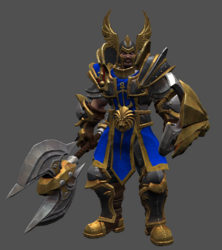- Joined
- Jan 8, 2021
- Messages
- 127
Thank you! I wanted to have this model, I love it, it works wonderfully
(11 ratings)
 Approved
Approved I know it's a hassle to modify the animation, but I really want to have a dismounted archmage.
I know it's a hassle to modify the animation, but I really want to have a dismounted archmage.Female Death Knight with rexxar animation is possible, I'm not sure about the Resurrection ValkyrNice! Could you also make a dismounted Female Death Knight and the Resurrection Valkyr with Rexxar animations?
Sound great, both model ( Female Death Knight with rexxar animation and Archmage Unmounted ) interested me. I will try to make it as soon as possible because I'm busy this time.This model is so good that it works well in many scenarios.I know it's a hassle to modify the animation, but I really want to have a dismounted archmage.
in the editor, art - scaling valueHey! The model is great! I changed the default one with this ,but I have a tiny issue.Garithos is a bit short. Any way to make a scaled version of him? Say he could be as tall as arthas or any of the other paladins? It's funny to see him been shorter then Kael)
View attachment 394049
After the arrival of Reforged, RMS was updated and incorporated a lot of new stuff. Scaling up the model is no longer a painful job like in MdlVis.Hmm but if I do this in world editor will this work for the entire game? I mean if I go in the original campaign were the model is now unmounted will the scale also apply?
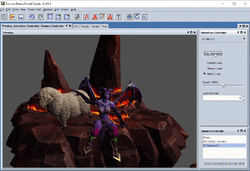
also. when changed in map editor whatever its melee, costum map, or campain, the scale stick in game play, as it's shown to be in editor.After the arrival of Reforged, RMS was updated and incorporated a lot of new stuff. Scaling up the model is no longer a painful job like in MdlVis.
Using RMS-Retera's ModelStudio, you can easily do this in less than 30 seconds.
Download the latest version of it:
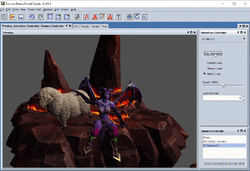
Retera's Model Studio
This is Retera's Model Studio v0.04 Public Beta. It is not finished! But it is something that works and is better than the Matrix Eater application, and is compatible with Patch 1.32. Retera's Model Studio is the second evolution of the Matrix Eater project. It is a standalone MDL and MDX model...www.hiveworkshop.com
Open the model and select "all" Geosets and Bones referring to its skeleton structure, use "Scaling" to the size you want, reposition the model, moving it to the correct position on the X, Y and Z axes. And everything is ready.
ps. Typically for original campaigns, the template will have the default look built into the .MDX. Maybe in a custom campaign you can change it through the Editor or using Triggers.
the face geosets and nodes will be modified so you will also need to make custom facefx after doing thatAfter the arrival of Reforged, RMS was updated and incorporated a lot of new stuff. Scaling up the model is no longer a painful job like in MdlVis.
Using RMS-Retera's ModelStudio, you can easily do this in less than 30 seconds.
Download the latest version of it:
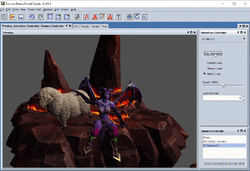
Retera's Model Studio
This is Retera's Model Studio v0.04 Public Beta. It is not finished! But it is something that works and is better than the Matrix Eater application, and is compatible with Patch 1.32. Retera's Model Studio is the second evolution of the Matrix Eater project. It is a standalone MDL and MDX model...www.hiveworkshop.com
Open the model and select "all" Geosets and Bones referring to its skeleton structure, use "Scaling" to the size you want, reposition the model, moving it to the correct position on the X, Y and Z axes. And everything is ready.
ps. Typically for original campaigns, the template will have the default look built into the .MDX. Maybe in a custom campaign you can change it through the Editor or using Triggers.
Something wrong with it?whose facefx is this model using?
No. He asked the same question to one of VictorZ's. He explained later the following, and i quote.Something wrong with it?
Aaa ok I know about that issue I can provide that information in the description. Thank you for the updateNo. He asked the same question to one of VictorZ's. He explained later the following, and i quote.
"there's a bug where a two units with the same model but different sound set causes the lip sync to break; so I'm going to need certain models like this to point out the facefx used and recommended sound set to be used"
if the base model is clear enough and it's non-implicit, no needAaa ok I know about that issue I can provide that information in the description. Thank you for the update
yea I know like for the kodos I am repairing gonna add the horde riderless events and then set them up for the proper animation times. easy but takes a bit of time and attentionEverything else works properly but the horse has human sounds on death
AWAITING UPDATE until it's resolved
WellWorks fine without any issues whatsoever, RECOMMENDED !
For HIGH QUALITY: give him Attack Slam, Spell/Stand Channel and Spell Slam, and as well an Alternate series of animations for the Avatar, perhaps something like his eyes and armor become shining gold and his skin and clothes adds a slight colorization of white