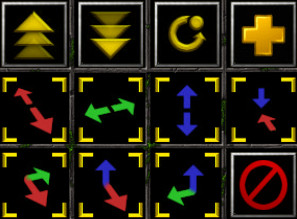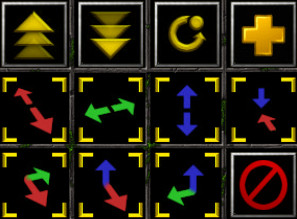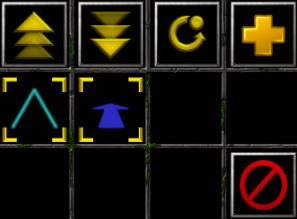v1.1.3
- Improved Mouse controls
- Reduced range of Angle of Attack
- Several icons replaced with stock icons to reduce filesize
- Farm is now under terrain
- Misc
v1.1.2
- Added camera setup management (apply/save/delete - gamecache)
- Moved model and cam presets to center of map
- Saved 60kb+ by compressing icons ^_^
- Fixed a bug where 0°/360° was regarded as an error for a max of 360° (AoA)
- Misc improvements
v1.1.1 (fix)
- Fixed a mistake in correcting out of bounds camera field values
v1.1.1
- Added full camera controls (buttons and chat commands)
- Added multiboard with camera properties
- Disabled boundary tinting and music
- Fixed duplicate "-roll" command
- Misc improvements
v1.1.0
- Added basic mouse controls (+ passive ability with instructions)
- "-timescale" command changed to "-speed"
- Yaw, pitch, roll now in degrees
- Time of day now in hh:mm (24h) format
- New camera presets (cam 0 is the same)
- Removed cam lock/unlock
- Fixed not being able to set model roll
- Replaced long AnimType and SubAnimType getter functions with a hashtable
- Misc improvements/tweaks/optimizations
v1.0.0
- Uploaded
v0.0.1
-
Thread