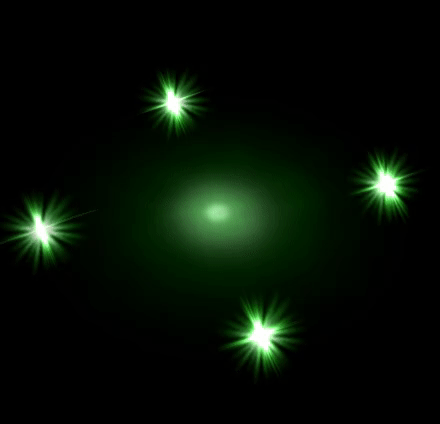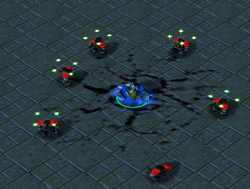- Joined
- Jan 30, 2013
- Messages
- 12,338
Reminds me of Persona 5 'Dizzy' somewhat. Also, Persona 3 shock debuff.
(5 ratings)
 Approved
Approved@General Frank I fixed the animations to be smoother, and changed the filter to add alpha. Hope this makes it visible enough. AS for sparkles - this is a good idea, but in World of Warcraft I don't think the stars sparkle.
This a lot better now?This effect is just a few stars rotating around an axis, which is honestly not enough.
There are no particle effects, ribbon effects or Anything to make the model look special.
I can see a faint potential in this model and I want to give you a fair chance to improve it, but in its current state it is just way too simple and boring.
Make the model more unique and add particle effects.
Billboarded lock is to rotate towards the camera right? What if someoenwants to see it from ground level not above?You might want to make the stars on the halo be billboarded on a bone. The edges (which are even visible in your screenshot) are bad.
You are also missing geoset animations for some geosets. You need those.
Please fix these issues.
Yes, bill-boarded is always faced to the camera. How you made the effect with those rotated planes it is visible from any point anyway. Bll-boarding it is for efficiency.Billboarded lock is to rotate towards the camera right? What if someoenwants to see it from ground level not above?
geoset animations are only to add color or control visibility right? They are visible at all times.
Could you please bring back the color variations? Feel free to post them as a message here or PM me, thank youBillboarded lock is to rotate towards the camera right? What if someoenwants to see it from ground level not above?
geoset animations are only to add color or control visibility right? They are visible at all times.
I'll see about the textures.
will add in a bitSimple, but probably useful effect. It is just an alternative to the normal stun/dazed effect.
Some few other colour variation would be nice.
this is dizziness not stun. stun is disable unit and dizziness is slow unitThe perfect substitute for stun.I will use it on my map.
you mean the latest model uploaded on the models section?Recommendation?
How about making another version using Abilities\Spells\Orc\StasisTrap\StasisTotemTarget.mdl, but with little birds flying around instead of stars?
Merely a thought.