- Joined
- Dec 5, 2004
- Messages
- 1,940
The model info didn't work, so I'll just post the info here...
A Darth Maul model made from Medivh. You can use the attachment double-lightsabre by Illidan(evil)x, you can download it here.
http://www.hiveworkshop.com/forums/models-530/dblightsaber3d-49844/
A Darth Maul model made from Medivh. You can use the attachment double-lightsabre by Illidan(evil)x, you can download it here.
http://www.hiveworkshop.com/forums/models-530/dblightsaber3d-49844/
Last edited by a moderator:

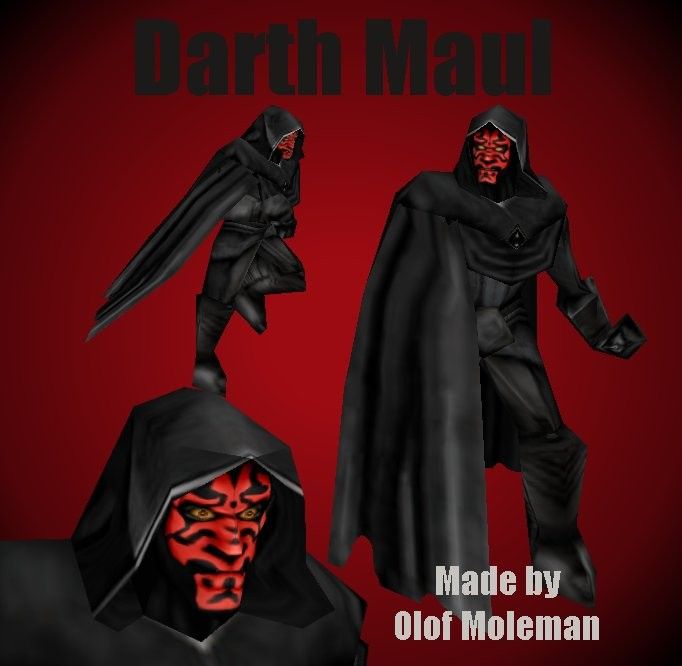
 Approved
Approved





