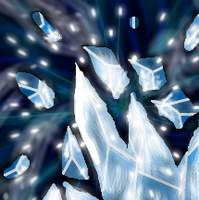This is a try of my own ability to draw ice - i thouth my cold wand went well so i tried going more in that direction this time. This took me about 1½ hours of work and might need some more. But i like it alot as it is right now.
i don't know if i should darken it a bit or just leave it - give me a commend on that ^^
¨
.-* Updates *-.
1.
- Zoomed
- Removed some layers (too flashy and removed focus from the ice)
- Edited the lighting a little
2.
- Removed the Shatters
- Removed some lightings that went "into" the BG
3.
- New Background
Keywords:
ice, winter, snow, frost, cold, explotion, shatter, sparkle, destroy, destruction, ruin, break, Golden, Drake