- Joined
- Jul 22, 2015
- Messages
- 3,485
Well here you go... second time drawing something D: after reading more tutorials, I got a pretty good idea on how to make things look 3D. I also took the time to get myself a sketchbook  heres to the first drawing on the sketchbook wooo! Anyway, I figured that my first icon resource be something useful, and I found that there are only 2 gate icons in the entire section ._. I figured there would have been atleast one open/close gate icon considering that there are a GOOD handful amount of maps that use that mechanic! I myself will be using this once I'm done with it ;D I'm considering reversing the arrows... a green arrow pointing out for "Open" and a red arrow pointing in for "Close"
heres to the first drawing on the sketchbook wooo! Anyway, I figured that my first icon resource be something useful, and I found that there are only 2 gate icons in the entire section ._. I figured there would have been atleast one open/close gate icon considering that there are a GOOD handful amount of maps that use that mechanic! I myself will be using this once I'm done with it ;D I'm considering reversing the arrows... a green arrow pointing out for "Open" and a red arrow pointing in for "Close"
EDIT:
EDIT2:

|
EDIT:
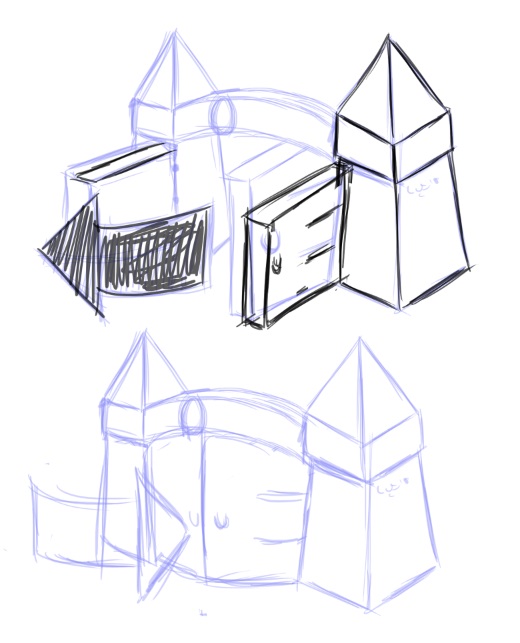
|
EDIT2:
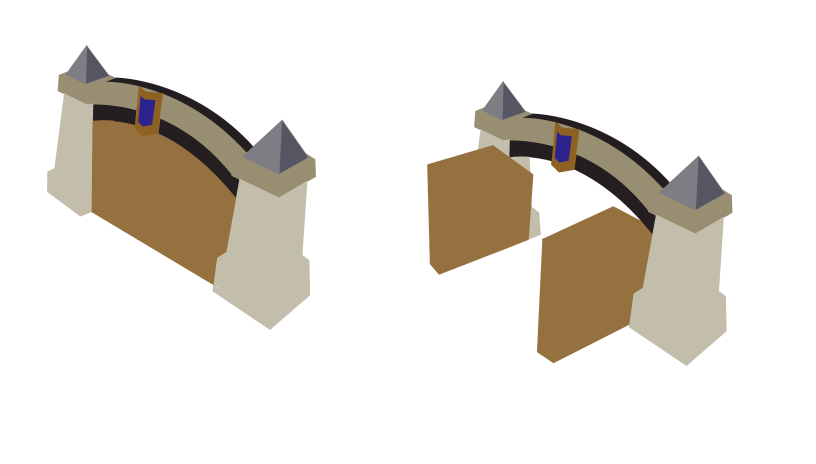
|
Last edited:







