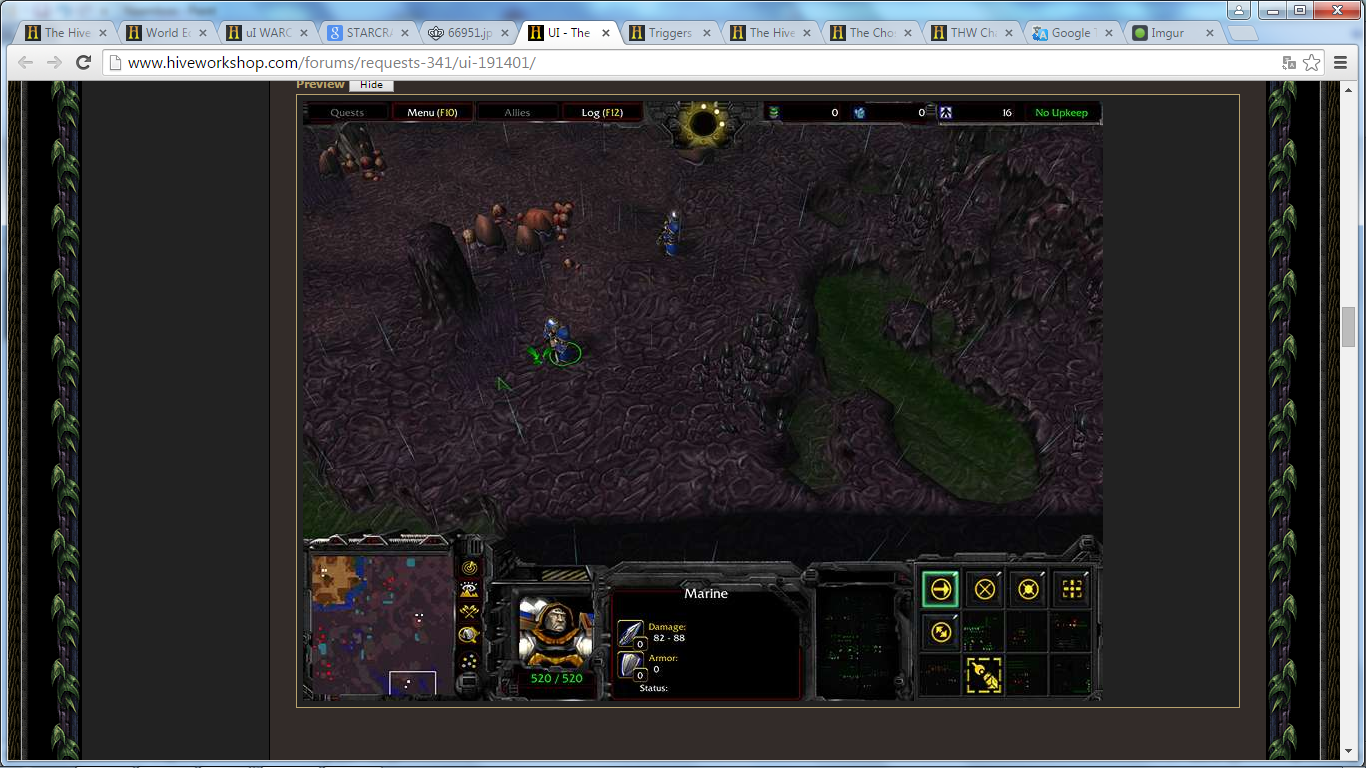its possible make this with jass? o some program?
https://www.google.com.pe/search?q=...ages%2Fprotoss-update-02-december-09;1024;768
or this
http://media.moddb.com/cache/images/mods/1/4/3704/thumb_620x2000/66951.jpg
https://www.google.com.pe/search?q=...ages%2Fprotoss-update-02-december-09;1024;768
or this
http://media.moddb.com/cache/images/mods/1/4/3704/thumb_620x2000/66951.jpg