Hi there
Im making some adjustments to my map. I made a castle and used those ugly terrain from the worldeditor. After some what searching i found increadible models from oGRe. So with these models i want to replace the old walls. Now, its a lot more work that those silly terrain walls i made. Now i have some questions.
1. There is a limmit for doodads? Because these walls use a loth of them. Also pathingblokkers.
2. I use invisible platform (large/small) and use them so the hero can walk higher. This is good?
3. What are common mistakes made by wall makers?
4. Have any tips for me?
Thx in advance
Old with ugly terrain
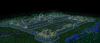
The new walls

Also sometimes ugly
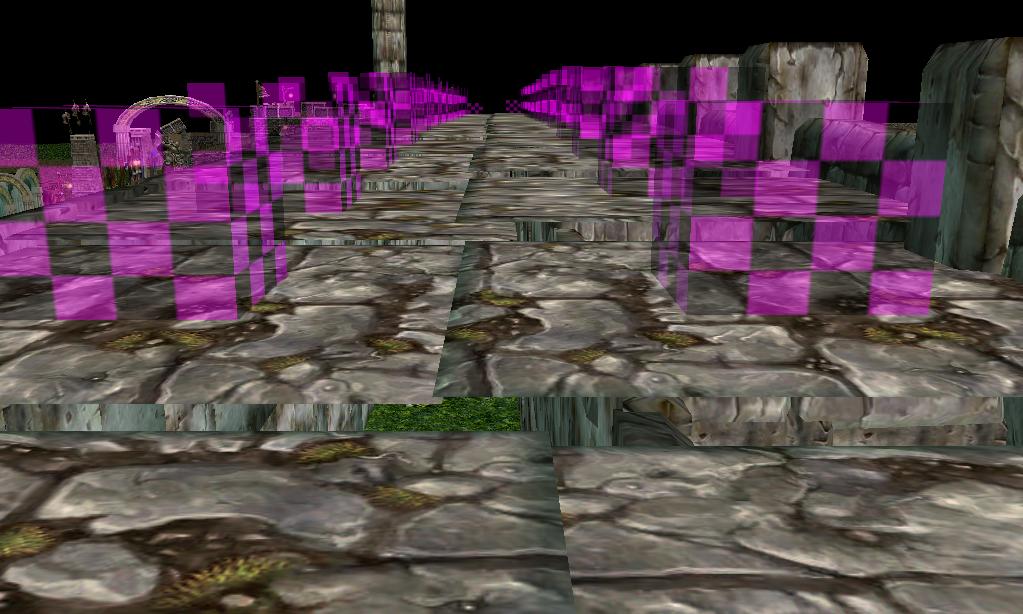
Im making some adjustments to my map. I made a castle and used those ugly terrain from the worldeditor. After some what searching i found increadible models from oGRe. So with these models i want to replace the old walls. Now, its a lot more work that those silly terrain walls i made. Now i have some questions.
1. There is a limmit for doodads? Because these walls use a loth of them. Also pathingblokkers.
2. I use invisible platform (large/small) and use them so the hero can walk higher. This is good?
3. What are common mistakes made by wall makers?
4. Have any tips for me?
Thx in advance
Old with ugly terrain
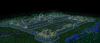
The new walls
Also sometimes ugly






















